- Home /
Velocity is not matching the Vector3 it is assigned
Hello, everyone! I've had this problem with a 2D object (the player) that is supposed to move left and right. Every time I move it over a long distance, I can't help but notice the object jiggle every so and often. After looking further into my code, I've discovered that the "movement" Vector is not matching the Velocity:
float horizontal = Input.GetAxis("Horizontal");
Vector3 movement = new Vector3(horizontal * speed, rb.velocity.y, 0f);
rb.velocity = movement;
The "movement" vector is (7, 0, 0) while the velocity vector varies between (5, 0, 0) and (6.7, 0, 0) at maximum.
What am I doing wrong? Is this the cause of the "jiggling"? I appreciate all the answers!
Answer by vJoeyz · Dec 19, 2018 at 10:05 AM
The decreased velocity vector is probably due to drag. To fix the jittery movement, try setting the Rigidbody's interpolation mode to interpolation.
Your answer

Follow this Question
Related Questions
How do I stop momentum in 2D sidescroller? 1 Answer
How can I add an impulse force on top of my walking force? 1 Answer
How to Apply Animations to Script 1 Answer
Why Rigidbody 2d doesnt stop sliding? 2 Answers
Moving tram along rail. 0 Answers