- Home /
Unity launcher reset input configuration
Hello I've been trying to fix a problem of mine and i've already searched online but couldn't find any answer so I decided to post here hopefully someone will help me.
So my problem is after building my game and running the .exe At the launcher in the input settings I changed some things to be able to play as my only controller for Player 2 and keyboard for Player 1. The problem is I want to reset those buttons to the default.
In Unity my input manager has everything correct but after building it it still has saved the changes that I made in the first build.
Any help anyone please?
I guess i could reset it manually but I dont have a seconds controller to set the buttons for joystick 2 axis 1 or whatever (and i can not type it inside)
Answer by sparrowsion · Mar 25, 2019 at 09:51 AM
Very similar problem on OSX. Reconfigured an input from a joystick button to a keyboard press in the launcher input configuration, and cannot either configure it back or restore the Input Settings configured in the editor. The only work around I've found is to change the name of the Mac bundle in the Player Settings, which results in a build with the editor-configured inputs. But the launcher-configured ones come back if the original bundle name is restored. If searched the file system for references to that bundle name and cannot find anything which affects the launcher input settings.
Unity 2018.3.7f1 on OSX 10.13.6.
I'm having the same problem.
Some other posts suggested the key bindings are stored in PlayerPrefs:
~/Library/Preferences/unity.<developer>.<game>.plist
$$anonymous$$ine did not contain the bindings.
I also tried rena$$anonymous$$g the bundle, but the bindings persisted regardless.
I'm dying to know how to reset to the default key config.
Your answer

Follow this Question
Related Questions
How do I select the Active Input Handler in command line build 0 Answers
Input controls at run time reset to duplicate controls, why does this happen? 0 Answers
Scripting Runtime Version Option not Appearing in Player Settings 0 Answers
Multiple Players on one Computer/Console 5 Answers
Using InputManager problems? 1 Answer