Unity downloader installer permission problem,Permission error installing Unity Assistant Downloader
Hello, I've downloaded the UnityDownloadAssistant-2017.3.0f3.exe as well as its two previous versions. I'm unable to install any of them into my Win 7 Enterprise SP1 box. Once I run the exe as an Admin I get the following error message: "Windows cannot access the specified device, path, or file. You may not have the appropriate permissions to access the file"
I've tried to install Unity from different places and checked on the file and folder without success. I appreciate any help you can provide. Thank you
Answer by unity_R_-qcEfSZ7D0SA · Jan 19, 2018 at 03:48 PM
Bump. Is somebody else having the same issue ?
Answer by jessyrobinson2 · Apr 06, 2021 at 11:07 PM
@unity_R_-qcEfSZ7D0SA Did you find an answer for this issue?
Your answer

Follow this Question
Related Questions
Problems Launching Unity 2018.3.11f1 on a Mac running Mojave 10.14. 0 Answers
Show ad after certain line of code is called 5 times 1 Answer
Unity Error CS0234: SceneMangement 2 Answers
Unable to convert classes into dex format. Using only Google Cardboard in Unity (Mac) 5 Answers
Why unity crashes with my code ? 1 Answer