- Home /
The question is answered, right answer was accepted
UWP App fails Certification with Unity 2018
Hi Guys,
Since Upgrading to Unity 2018 (currently we on version 2018.1.4f1 in hopes that it will fix our issue but no luck) and Visual Studio 2017 15.7.3 (we have tried all version of visual studio 2017 between 15.6 and 15.7.3). Our App fails the Windows App Certification Kit test and we can't install the app by using the powershell app installer. We get the following error from the Windows App Certification Kit:
Merge failure for shared merged PRI file : error 0x80070490 : Cannot register the Title_Of_Our_App package because there was a merge failure with the following file: C:\Program Files\WindowsApps\TitleOfOUrApp_neutral_split.scale-100_yq5va28xqez22\resources.pri
From within Visual Studio we can successfully compile the App and deploy it (locally or to an Xbox One) and it works fine. It is only the packages that are not able to get installed (and keep failing the cert test)
We are hoping that we dont have to revert back to 2017.2 (we had to do that because of build issues with 2018.0)
Any help will be appreciated
Updates
Turns out this issue only affects apx packages with ARM configuration in Debug and Release. There is an issue tracker open for it, but unfortunately it is considered postpone (a polite way of say it wont get fix ).
https://issuetracker.unity3d.com/issues/uwp-unable-to-validate-arm-uwp-build-for-windows-store
The work around is to only have the ARM configuration get built only for Master. This means you wont be able to debug/test ARM packages in a package bundle (haven't tried ARM stand alone)