- Home /
rotate an image by modifying Texture2D.GetPixels32() array
Is there build in function or any code sample that allows to transform Texture2D.GetPixels32() array in such way that output array would correspond to the same image which was rotated around its center by a specific angle?
There's no Unity functions for rotating an image, and I'm not aware of code for this functionality. If performance was not an issue, it would be pretty easy to write this functionality using Texture2D.GetPixelBilinear(). Note that as with rotating an rectangular image in Photoshop, there are areas of the new image that will not have source pixels, and there will be source pixels that will not be included in the destination image (given the destination image is the same size). Also it would not be that hard to write your own Bilinear() function using the data from GetPixels32().
Answer by qvatra · Apr 14, 2014 at 09:27 PM
finally I've end up with this:
#pragma strict
var texToDraw : Texture2D;
var x: int;
var y: int;
private var pix1:Color32[];
private var pix2:Color32[];
private var pix3:Color32[];
var angle: int;
function Start (){
var background : Texture2D = Instantiate(renderer.material.mainTexture);
pix1 = background.GetPixels32();
pix2 = texToDraw.GetPixels32();
var W = texToDraw.width;
var H = texToDraw.height;
pix3 = rotateSquare(pix2, Mathf.Deg2Rad*angle);
for (var j = 0; j < H; j++){
for (var i = 0; i < W; i++) {
//pix1[background.width/2 - texToDraw.width/2 + x + i + background.width*(background.height/2-texToDraw.height/2+j+y)] = pix2[i + j*texToDraw.width];
pix1[background.width/2 - W/2 + x + i + background.width*(background.height/2-H/2+j+y)] = pix3[i + j*W];
}
}
background.SetPixels32(pix1);
background.Apply();
renderer.material.mainTexture = background;
}
function rotateSquare(arr:Color32[], phi:float){
var x:int;
var y:int;
var i:int;
var j:int;
var sn:float = Mathf.Sin(phi);
var cs:float = Mathf.Cos(phi);
var texture: Texture2D = Instantiate(texToDraw);
var arr2:Color32[] = texture.GetPixels32();
var W:int = texture.width;
var H:int = texture.height;
var xc: int = W/2;
var yc: int = H/2;
for (j=0; j<H; j++){
for (i=0; i<W; i++){
arr2[j*W+i] = new Color32(0,0,0,0);
x = cs*(i-xc)+sn*(j-yc)+xc;
y = -sn*(i-xc)+cs*(j-yc)+yc;
if ((x>-1) && (x<W) &&(y>-1) && (y<H)){
arr2[j*W+i]=arr[y*W+x];
}
}
}
return arr2;
}
So you are picking the closest pixel and not generating an interpolated color? I assume the color is close enough?
What do you mean by closest pixel? I'm using rotation matrix and translation here to find the exact coordinates for each color pixel. Off-course new coordinates are not always integers so I had to round them... but for the one time rotation the quality is still very good.
qvatra would you be so kind as to explain the calculations made in the script?
I kind of need this. I'm rotating a texture inside a Sprite so the rotations in pixel art look as they should, basically defor$$anonymous$$g themselves while rotating, and I would really like to know what's exactly happening in these sentences:
x = cs*(i-xc)+sn*(j-yc)+xc;
y = -sn*(i-xc)+cs*(j-yc)+yc;
What's the meaning of xc and yc? Why are you doing (i - xc) and (j - yc)? I suppose you're using a rotation matrix to do the calculations, but I think I'm still missing something.
Also, I assume X and Y are some kind of offset in the script, though I'm not sure. And the last question, could you explain the math behind this sentence:
pix1[background.width/2 - W/2 + x + i + background.width*(background.height/2-H/2+j+y)] = pix3[i + j*W];
I understand pix3[i + j * W] is the way you run through the whole array, but the left operator is escaping me.
Nice, this works! (well, I tried BeauWorlds' c# solution, to be perfectly accurate)
I assume this was written for cases where the output image is supposed to have the same dimensions as the input, since it appears to crop the corners that would lie outside the resulting edges.
It'll take me some time to pick the code apart to provide a solution where the resulting Texture2D will accommodate the rotated corners as well
Answer by BeauWorlds · Oct 05, 2016 at 03:18 PM
An excellent answer to your own question! Thank you very much qvarta, you ended a long search for me ! I'm posting this as an answer juste to include a C# version for fellow c# devs! (also I've replaced the floats with doubles and Mathf with System.Math, it improves the accuracy)
using System;
public class ImageRotator {
public static Texture2D RotateImage(Texture2D originTexture, int angle){
Texture2D result;
result = new Texture2D(originTexture.width, originTexture.height);
Color32[] pix1 = result.GetPixels32();
Color32[] pix2 = originTexture.GetPixels32();
int W = originTexture.width;
int H = originTexture.height;
int x = 0;
int y = 0;
Color32[] pix3 = rotateSquare(pix2, (Math.PI/180*(double)angle), originTexture);
for (int j = 0; j < H; j++){
for (var i = 0; i < W; i++) {
//pix1[result.width/2 - originTexture.width/2 + x + i + result.width*(result.height/2-originTexture.height/2+j+y)] = pix2[i + j*originTexture.width];
pix1[result.width/2 - W/2 + x + i + result.width*(result.height/2-H/2+j+y)] = pix3[i + j*W];
}
}
result.SetPixels32(pix1);
result.Apply();
return result;
}
static Color32[] rotateSquare(Color32[] arr, double phi, Texture2D originTexture){
int x;
int y;
int i;
int j;
double sn = Math.Sin(phi);
double cs = Math.Cos(phi);
Color32[] arr2 = originTexture.GetPixels32();
int W = originTexture.width;
int H = originTexture.height;
int xc = W/2;
int yc = H/2;
for (j=0; j<H; j++){
for (i=0; i<W; i++){
arr2[j*W+i] = new Color32(0,0,0,0);
x = (int)(cs*(i-xc)+sn*(j-yc)+xc);
y = (int)(-sn*(i-xc)+cs*(j-yc)+yc);
if ((x>-1) && (x<W) &&(y>-1) && (y<H)){
arr2[j*W+i]=arr[y*W+x];
}
}
}
return arr2;
}
}
Hope this can help someone, thanks again qvatra !
Could you help me with elaborating how to use this please?
I'm unfamiliar with how to use public static Texture2D, I have tried using
RotateImage(texName, 45);
but nothing appears to happen.
Thank for great post and effort. However the image rotate and then mirror also in c# code.
Thank you so much, it helped me greatly in my thesis project. But I am not sure how this works. Can you explain it a little bit maybe?
Your answer

Follow this Question
Related Questions
Baking decals into a texture 3 Answers
Set GUI within 4 points - Matrix Rotation/Distortion 0 Answers
Matrices to rotation 1 Answer
How do I apply a rotation to a vector3? 1 Answer
GetPixels returning skewed results on DXT5 Texture 2 Answers