- Home /
Game Play Resolution
In my game I am developing i have a Computer Screen. I have a Camera that is pointing at it. they was I have it set up now is. Camera pints at the 3d Computer Screen.
Currently I am in :Free Aspect: Under the Game Tab.
How can I set my resolution for my camera for ex: in after affects and maya, you can set you resolution and title safe. How to I need to set up my camera in Unity so when I build my Game, The game will have 1 or 2 resolutions to chose from. ?????
Help needed.
Your "carma" is -29 (it's the lowest carma I've seen so far) . It means you don't know how to proper ask a question. Please read the FAQ and reformulate your question. http://answers.unity3d.com/page/faq.html
This is a poor question, I use maya and still don't get what your asking. There are automatically different aspect ratios and resolutions, if that's what you mean. You can set the default one, by using ZoomDomain's answer.
I apologize for the bad description on my question.
Let me try it again.
When I $$anonymous$$ake a Build of my Game. It gives me options on what resolution to pick. ex: 1200 by 720 and so on.
When I test my game and click on Play. It is currently displaying it on" FREE ASPECT"
How can I customize my resolution what my camera is displaying. Sow hen I create a build it will display exactly how I have it set up, and nothing will be cut off, or hidden in the end.
Answer by MountDoomTeam · Nov 18, 2012 at 03:14 AM
This will not change the resolution of the screen in the editor
Answer by landon912 · Nov 19, 2012 at 08:20 PM
On the game view there should be a drop-down menu to set the editor scene to a certain resolution
well, I am building a Computer Screen in my Game. I have adjusted the Camera to see the screen as it is modeled (w/h)
but when i create a build, and set my resolution , on some the screen gets cut off, and the sides of my screen is being cut off.
also, the link above, if i do create a script, where will this script be attached to???
You can attach it to any script/Gameobject in a scene. An empty would probably be best
Your answer