- Home /
How can I set the default pose in the scene editor
I have a model with all its animations in a single take, which I've sliced down into clips by specifying the start and stop frames.
Currently when I place my model in the scene, it looks like the model enters the scene in the bind-pose. Is there a way to make the default pose correspond to a key frame in one of the animations?
I can get by with what I have, but for example if I wanted to use the same character in different scenes, and I wanted to start him place him in the scene say standing up, or lying down, or sitting, etc., the current way of doing business would be very awkward.
Your answer

Follow this Question
Related Questions
Has there been any progress with developing the Unity Summer of Code Cutscene editor? 3 Answers
Default pose in the scene editor 0 Answers
Scene view camera reverts to defaults when another window is minimized 1 Answer
Need help with editor script to copy animation data into individual curves 1 Answer
Animation stops Recast from working 0 Answers