- Home /
Aligning gameobject with image,Aligning gameobjects with 2d image
Hello everyone,
I am note sure if this is the correct place to ask this question but this is my best guess for now as I am new to Unity. (If I am in the wrong place, I'll be glad to learn how to post such a question)
I was thinking of an application that allows the user to move a gameobject and align it with a 2d picture (later a videostream) of said object in a scene. You can imagine it something like what the person has shown here
To test this I took a photo of a box on a table which I then imported to Unity.
I measured the box, where the camera was placed and calculated what the coordinates of the box relative to the camera (which I used in coordinates 0,0,0). I then tried to reconstruct the scene in Unity placing the camera and box in on the coordinates I calculated.
Now for the picture. I imported it in the scene but I am unsure how one would logically place it, so that wherever the box is placed by the user to align with a photo, the Box will have the correct coordinates. The coordinates don't have to be perfect but in the end I would like to get a somewhat right 6dof pose of the placed object.
However right now looking through the camera the object does not align with the reference image at all. One thing I don't know is how one would initally position the image in 3D space? I tried to modify the camera a bit, fitting the FOV and focal length to the ones of the camera I used to take the reference picture. Are there maybe other things I have to take care of?
I am unsure what I am doing wrong or if my initial approach is good at all. Therefore I would be glad about any help regarding this problem!
,
Hello everyone,
I am note sure if this is the correct place to ask this question but this is my best guess for now as I am new to Unity. (If I am in the wrong place, I'll be glad to learn how to post such a question)
I was thinking of an application that allows the user to move a gameobject and align it with a 2d picture (later a videostream) of said object in a scene. You can imagine it something like what the person has shown [here][1]
To test this I took a photo of a box on a table which I then imported to Unity.
I measured the box, where the camera was placed and calculated what the coordinates of the box relative to the camera (which I used in coordinates 0,0,0). I then tried to reconstruct the scene in Unity placing the camera and box in on the coordinates I calculated.
Now for the picture. I imported it in the scene but I am unsure how one would logically place it, so that wherever the box is placed by the user to align with a photo, the Box will have the correct coordinates. The coordinates don't have to be perfect but in the end I would like to get a somewhat right 6dof pose of the placed object.
However right now looking through the camera the object does not align with the reference image at all.
One thing I don't know is how one would initally position the image in 3D space?
I tried to modify the camera a bit, fitting the FOV and focal length to the ones of the camera I used to take the reference picture. Are there maybe other things I have to take care of?
I am unsure what I am doing wrong or if my initial approach is good at all. Therefore I would be glad about any help regarding this problem!
Answer by JustAnotherRobot · May 28, 2021 at 04:29 PM
The problem was that I decided to scale my objects/distances to display everything bigger. However as I was using the physical camera it was crucial that I used all values in meter. After making this switch I got the desired result
Your answer

Follow this Question
Related Questions
If i flip the scale from a sprite, how do i make my game object child flip aswell? 0 Answers
Read a variable from other script of same object. 1 Answer
Problem with sprite animation on android 1 Answer
Puttings GUI's between objects 1 Answer
Assigning a Sprite to a Script and creating a Gameobject out of that sprite 1 Answer