- Home /
Unity is not good configuring Maximo animations to humanoid?
I have used a couple of Mixamo animations but all of the animations I used changed when configuring them to humanoid. What I think that might be causing this problem is the fact that using the enforce T-pose or the sample bind-Pose button in Unity, would not exactly (almost) put the avatar in a T-pose (all bones where green though). When I slightly changed a bone I could see that it impact the animation there where u could see the difference with the original one. The problem with this is that it is really time consuming and reaching a perfect T pose this way is for me impossible, so the animation would still not be the same. When I'am watching videos on Youtube with this topic all of the T-pose buttons seems to work normally as it should. Does anyone has an idea?
Try setting the Avatar of the animations to the Avatar of the model using them. $$anonymous$$ight fix them. Also you can try reimporting. $$anonymous$$ake sure it's the animations too, try them on a different model. If it is the animations then, at worst go back to mixamo with your character and redownload them, make sure to check the FBX for Unity.
Answer by antoniomonteiro · Apr 03, 2019 at 01:11 PM
My Mixamo animations is working fine, dont ever be anything wrong with them
Answer by hameed-ullah-jan · Apr 03, 2019 at 06:55 PM
I had almost the same issue, on Mixamo website the animation was looking perfect but whenever i download the animation, it was not looking that much perfect. I solved the issue by downloading animation with skin, after downloading animation "With Skin", it worked perfect for me.
Your answer

Follow this Question
Related Questions
Weird bends in mixamo animations on iOS device only 1 Answer
Is it possible to create new humanoid clips within Unity? 2 Answers
Animator controller 0 Answers
Humanoid animation arms rotation error? 1 Answer
Character Animation 0 Answers