- Home /
How to pose characters in the editor for promo shots?
I have previously used programs such as MotionBuilder and Poser to position a character's limbs into a specific pose. I then add other objects and effects and render out a still shot. Lastly I take the render into an image editor for post processing. I use this workflow largely for promo shots or 3d illustration.
I am having quite a difficult time trying to pose my characters in the Unity editor. I realize that I can create a number of animation pose clips in a 3d app and then switch between the clips in the editor. But if I need to make any fine adjustments to the pose I have to keep going back to the 3d app, which is counter intuitive.
Is there a way to pose characters in Unity, or is there an extension that allows this in an intuitive way? The only asset that I have been able to find is Skele, but I am not sure if that is capable of this: https://www.assetstore.unity3d.com/en/#!/content/16899
You can rotate and move any bone a character rig has manually.
Yes that is true, but by default I don't think a character uses I$$anonymous$$ which makes the poses very unrealistic and tedious to do well.
True. However, there are I$$anonymous$$ solutions that work in Edit $$anonymous$$ode AFAI$$anonymous$$. The cheapest one is SimpleI$$anonymous$$ for 1.50 USD, which I use.
Answer by theANMATOR2b · Dec 04, 2015 at 05:51 PM
Seems like this would be easier if Unity was eliminated from the process. Why use Unity when promotional material can be setup elsewhere and made to look a lot prettier with non-realtime lighting/shading, shadows, special fx, particles, and without the restrictions you are encountering in Unity?
Use the old widely used marketing material "bait and switch" - Most of the promotional material created to promote the games in the Atari and NES era were beautiful illustrations, high resolution renders, photographs, and compositions.
This process is still used today with pre-rendered cinematic pre-release trailers, and non-realtime renders and composites of high resolution/polygonal characters and environments.
I suppose you're right, thanks for the insight. Based on my research, currently the only way in Unity to efficiently pose characters using I$$anonymous$$ and save and load those poses is using the asset Skele Character Animation Tools: https://www.assetstore.unity3d.com/en/#!/content/16899 Therefore either using your approach or the above asset seems the best answer at this stage.
Answer by Salanyel · Dec 04, 2015 at 10:54 AM
The last time I needed to pose my character for promo shots, I created a new scene and duplicated my prefabs into "Promo_xxx". I modified my animations and set them by default. It's not super fun to do and it takes some times.
I used this method because of the state machine on the animations.
Hope you'll find a plugin to do it on an easier way than mine.
Answer by Muhammad-Adnan · Aug 03, 2017 at 06:59 AM
(If you need make promo shots or screen shots in specific pose).
Hi, its probably late but if you turn the character humanoid then it stays in the selected animation key frame even if the character is no longer selected. If somehow it doesn’t work then enable IK Pass in animator controller. It worked for me, I hope it works for you.
Note: (If the character is not in humanoid form) I was not able maintain Generic or Legacy character poses when character was no longer selected. One solution can be to duplicate the animation in imported .fbx file and only include the required pose frame (and the frame before that) in the new animation and press Apply. Then embed the new animation pose as the default animation state in mecanim (for Generic model) or in Animation component in inspector (for Legacy Model). Set up a new scene (if required) and place your new character that you want to pose and hit play, the character will stay in the required animation pose and you can take a screen shot.
Answer by j-millen · Nov 15, 2017 at 02:00 PM
Muhammad-Adnan's answer sometimes worked for me but not always. But it is possible to pose characters in the editor by selecting individual skeleton parts in the inspector, and rotating them with the transform tool. This is laborious, but the pose is preserved in the editor, and does not interfere with animations.
Your answer