- Home /
Fatal Error: Another Unity Instance Error
I have 2 students who are getting an error saying "Fatal Error: It looks like another Unity instance is running...". Both of them were working and closed down. When they went to start Unity again, they get this error. I'm sure there's simply a lock file or registry entry that needs to be reset. Can you help me please? We're running version 3.1.0f3.
Any help would be GREATLY appreciated.
Thank you.
ctrl_alt_delete, and end the process that's Unity3D.... $$anonymous$$ight work?
Answer by fairchild670 · Mar 07, 2014 at 11:51 PM
Just in case anyone else comes across this issue, I was able to resolve it by deleting the file named "UnityLockFile" inside my project's Temp folder.
I'm trying this, and I can't delete that "UnityLockFile" file. When I tried to delete it, I got an error that said "The action can't be completed because the file is open in Unity Editor", and when I closed Unity, the file disappeared.
Answer by GesterX · May 04, 2011 at 02:40 AM
I hate to sound like a classic IT guy but did you try restarting the computer? If that's undesirable you could check the processes tab in Windows Task Manager and see if Unity has failed to close down properly.
Answer by dhawalbanker · Dec 23, 2013 at 07:15 AM
I am facing same issue in Mac? How to resolve it without restarting it?
Answer by unnamedland · Apr 05, 2018 at 05:10 AM
I have had this occur twice, both times were following a forced shutdown of Unity. They were resolved by restarting my computer.
Your answer

Follow this Question
Related Questions
Player not moving due to static instance : is dynamic instancing a thing ? 1 Answer
Unity 2017.2.0f3 Resolving Package Error 6 Answers
How can I modify a variable on an instance of a prefab after I created it? 2 Answers
Create an Instance? 2 Answers
Prefab instances all moving to one spot instead of staying put. 1 Answer