- Home /
Unity 2017.2.0f3 Resolving Package Error
I downloaded and instaled the latested version of Unity and when i try to open an old project from Unity 2017.1.1 i got a message of "Resolving Package" and the Unity Editor stop working and the only option is to close it. Any help would be greatly appreciated...
Have you tried to run Unity as an Ad$$anonymous$$istrator?
I tried and it did not worked. Any other suggestion? I'm kind desperate :/
Can you look at the editor logs and return what it says:
LICENSE SYSTE$$anonymous$$ [2017118 23:16:43] No start/stop license dates set
LICENSE SYSTE$$anonymous$$ [2017118 23:16:43] Next license update check is after 2017-11-09T03:29:18
Built from '2017.1/release' branch; Version is '2017.1.1f1 (5d30cf096e79) revision 6107343'; Using compiler version '160040219' OS: 'Windows 10 (10.0.0) 64bit' Language: 'pt' Physical $$anonymous$$emory: 8106 $$anonymous$$B Batch$$anonymous$$ode: 0, IsHumanControllingUs: 1, StartBugReporterOnCrash: 1, Is64bit: 1, IsPro: 0
CO$$anonymous$$$$anonymous$$AND LINE ARGU$$anonymous$$ENTS: C:\Program Files\Unity\Editor\Unity.exe [CEF] undefined in file:///C%3A%2FUsers%2Flucas%2FAppData%2FRoa$$anonymous$$g%2FUnity%2FPackages%2Fnode_modules%2Funity-editor-home%2Fdist/assets/unity-editor-home.js at line 39
Note that downgrading a project is not supported. $$anonymous$$any people on the forum offered alternative solutions. For example: https://answers.unity.com/questions/319077/downgrade-project.html
Still, I'' forward your issue to the $$anonymous$$m working on editor-home package.
Regards,
Pascal
The firt problem appeared when i was using Unity 2017.1.1f1 and then my $$anonymous$$mwork fellow told me to upgrade it to Unity 2017.2.0f3. And so i did and now i can't work together with my $$anonymous$$m 'cause of this problem... I saw that one of the suggestions is to copy everything from my 2017.1.1f1 project to a new one 2017.2.0f3. I'm almost 2 week not working on my Game because of this "Resolving Package" problem... Everytime i try a solution and it don't works, i have to desinstal Unity 2017.2.0f3, reinstal Unity 2017.1.1f1 and than reimport all of my work back and it takes hours... It's a day that was not worth at all. Anyway, thanks for the suport.
He @LucasAGL
Really sorry to read you have so much difficulties with Unity :(
Your log file error has sent me on the wrong path to diagnose your error. I was told the last line of error is normal. Well, error message are not normal but in this case, I was told it is not critical. Is it possible you did not copy the complete log file in your comment above?
Could you take a look at this forum thread also => https://answers.unity.com/questions/1421626/unity-20172-not-working.html?childToView=1431950#comment-1431950
$$anonymous$$aybe you are affected by the same issue these people have?
Regards,
Pascal
Answer by RedEightGaming · Nov 26, 2017 at 01:39 AM
I'm experiencing the exact same issue.
Hi @RedEightGa$$anonymous$$g,
Could you copy the content of your Editor.log?
(Please see https://docs.unity3d.com/$$anonymous$$anual/LogFiles.html)
Regards,
Pascal
Answer by byshiyi · Dec 27, 2017 at 12:16 PM
The perfect solution
1 Disconnect the network
2 Delete the UnityPackageManager folder in the project directory
3 Open unity and click your project
Perfect solution! ! ! ! !
This broken problem bothered me for a day, tried all the ways in the forums ...
Answer by Rewq773 · Nov 28, 2017 at 04:07 PM
Same issue here for 2017.2.0f3 after updating from 2017.1.
Answer by okcompute_unity · Nov 28, 2017 at 05:40 PM
Update: The issue should be fixed in Unity 20172.0p4.
If not, please send us a bug report.
Pascal
--------------------------------------------------------------------------------------------------------
Hi,
We have found one 100% repro step for this issue. An empty hosts file is the cause. We have a fix in the way. But in the meantime, can you check the content of your hosts file. It should be located here:
On Windows:
C:\Windows\System32\drivers\etc\hosts
On macOS:
/etc/hosts
Make sure the localhost host name is defined like this
127.0.0.1 localhost
Another solution other users have reported to work is to set the
UNITY_NOPROXY environment variable to
localhost:
On Windows command prompt,
setx UNITY_NOPROXY localhost,127.0.0.1
On Mac > terminal,
export UNITY_NOPROXY=localhost,127.0.0.1
If this fix does not work or if your hosts file is already correct, we also found out that anti-virus softwares can prevent the Unity Package Manager process to start. In that scenario, you can disable your anti-virus software for a few minutes to test if it works. If it did, configure your anti-virus to whitelist the NodeJS bundled with Unity (Under Unity installation folder, /Tools/nodejs/node.exe on Windows of /Tools/nodejs/bin/node on other platforms).
Let me know if it resolve the issue!
Pascal
I've attempted this fix on Windows. The localhost lines were indeed commented out. I uncommented the 127.0.0.1 line. Saved the file. Tried to load a unity project. It didn't work so I restarted thinking maybe the hosts file is read on load and then cached. It still didn't work so I pinged localhost to see if it was set up. localhost resolved to the IPv6 address '::1' ins$$anonymous$$d of the IPv4 '127.0.0.1'. There was a note in the hosts file that said " # localhost name resolution is handled within DNS itself." I can't, for the life of me force localhost to resolve to an IPv4 address, even after disabling ipv6 on both network adapters.
I would upload my editor.log if the attachment would let me upload anything. Every attempt to upload the file results in a 405 $$anonymous$$ethod not Allowd for the POST request inside combined.js.
combined.js.h1470243490.pack:1 POST https://answers.unity.com/questions/1428939/unity-201720f3-resolving-package-error.html 405 ($$anonymous$$ethod Not Allowed)
@RedEightGa$$anonymous$$g , I'm really sorry to hear this bug cause you trouble :(
The patch 4 of 2017.2 release will not require DNS resolution anymore. Queries are made on 127.0.0.1. This release should be available really soon. Can you try it out when available and let me know if it works?
The release will be posted here: https://unity3d.com/unity/qa/patch-releases
Regards,
Pascal
Answer by PenguinDevs · May 13, 2018 at 05:35 AM
Im also having the same issues, ive tried everything on there and do you think this has anything related to this? https://gyazo.com/fd50a11c89b3cb9943b50e250dd1b131
I cant edit any of the components!
Hi @PenguinDevs,
The image you pointed to shows a feature that we haven't yet exposed (disabling modules/components). Are you using a beta version of Unity? Can you share the content of your project manifest (/Packages/manfiest.json
Regards,
Pascal
Your answer

Follow this Question
Related Questions
Why does my DLL only throw a DllNotFoundException in the Editor? 3 Answers
unity is'not launch 1 Answer
Unity dont start after installation - XP 3 Answers
Editor Crash on Launch. 0 Answers
Unity does not start HELP !!!!! 1 Answer