- Home /
Standalone pre-launch application aka Launcher
Hello I'm fairly new to Unity so bear with me on this, I want to create launcher probably as silverlight/moonlight-based window with auto-update capabilities with more settings than configuration window that appears at default. I also need it to always run before initial game scene is launched. I thought of 2 approaches, but If you can think of something else I'd be glad to hear
1) When unity binary is launched it would start another executable ex. launcher.exe and quit. Launcher.exe would check/apply updates then show button "PLAY", after pressing that launcher would start unity executable again but now with argument like "-nolauncher" which would start actual game and not take us into loop. Is this possible?
2) Embed launcher into Unity executable something like replacement for configuration window that is shown at default. As I have complete C# source of launcher it doesn't have to be standalone executable.
Any pointers if either of those 2 approaches are doable and where to look for more info will be much appreciated.
Answer by Keavon · Feb 02, 2011 at 06:56 AM
Hello. I would recommend you make the user start the game as the exe of the launcher/updater/patch client. No need to kill the application then start a second. Then just make the start button kill itself and launch the real game with a random secrert argument. Sorry I'm no use for telling you how to program the patcher, and I don't even know how to make a program require or send an argument (other than after the location in a shortcut). I hope this helps! -Keavon
Answer by NinjaSquirrel · Jan 03, 2011 at 10:51 PM
You know unity already has a web launcher right? If that's what you mean.
I'm curious as to what you mean by "web launcher", what even make you think I want to do something with web? Have you really read my post?
Answer by Fehr · Aug 17, 2011 at 11:57 AM
We have the same problem.
Essentially we'd like to launch the game we'd like to launch the game, completly circumventing the default launcher or 'configuration' window, that is produced with a unity build. Graphics and input will be have defaults and will be customizable in game.
If anyone who has a solution to this, sharing it would be a great help to me and my team.
Answer by Fehr · Sep 19, 2011 at 07:17 AM
Hey, thanks for the reply, acutally it wasnt the web player we where after at all, we didnt want what i now know is called the 'Display Resolution Dialouge'.
This can be switched off by finding the following setting under: File > Build settings > Player Settings, then under Stand-alone Player Options there is a Display Resolution Dialog setting, with a dropdown box. Set this to Disabled.
Xeev, perhaps you could write your updater/launcher as a stand-alone (with nothing to do with unity) that stays in the same directory as your game executable, and have whatever you use to package the installer for your game reference that updater/launcher as the default desktop & startbar shortcut. From within that launcher you could have it directly execute the game executable when they click the play/launch button, and by disabling the resolution dialouge it will launch the game directly.
I hope I've done something toward answering your question Xeev, but I thought I'd post back with the solution to my issue. Sorry if my answer is a little unclear.
Answer by KnightRiderGuy · Nov 11, 2018 at 04:46 PM
In Visual Studio you can build a WPF window and call it Launcher or whatever you like and have a couple of buttons, one to launch the Game.exe and another to launch a PDF file or web sire address or anything else you like. I've been experimenting a lot with the WPF window, it's pretty versatile as to what you can do with it. ;)
This is just a small sample of the one I made using Visual Studio. I hope this helps, sorry it's so late though.

Your answer

Follow this Question
Related Questions
Switching Graphics API Through a Launcher 0 Answers
Executable won't start. 2 Answers
Shaders in Project Aren't Transferring Over to .EXE 1 Answer
All Unity-related audio stopped working 2 Answers
Bullet Launcher Script 1 Answer