- Home /
Problem was due to outdated software version. Solved by removing plugin(s) and importing the updated version(s)
Steamworks.NET steam_api.dll not found
I've successfully implemented steamworks.net in the editor of Unity 5.1.1p3, and it runs and executes fine.
However after I made a build and and tried executing it, it simply closes immediately after opening. For a split second, if I run it via "Add Non_Steam Game" it will say I'm playing the game, but of course changes once the game crashes/closes.
The error it gives me - in the output_log.txt in the build directory - is;
[Steamworks.NET] Could not load [lib]steam_api.dll/so/dylib. It's likely not in the correct location. Refer to the README for more details.
System.DllNotFoundException: CSteamworks
which is the same error I had in the editor before I fixed it by manually added the steam_api.dll to the root directory.
I have tried the same, and placing the dll pretty much everywhere else. I'm at a loss and am unable to figure out the issue or cause of it not finding the dll. Any insight would be appreciated.
Did you ever find an answer to this? I'm getting a similar error on startup of my game via S$$anonymous$$m Distro that blocks all progression.
Follow this Question
Related Questions
Distribute terrain in zones 3 Answers
iPhone game turns off unexpectedly 1 Answer
Game Crash When Changing Scene 1 Answer