- Home /
Error in Lauching unity 2017.3.0
Hi,I am facing problem with unity latest version 2017.3.0.When I open unity I am getting following message. "The Program can't start because api-ms-win-crt-math-l1-1-0.dll is missing from your computer.Try reinstalling the program to fix this problem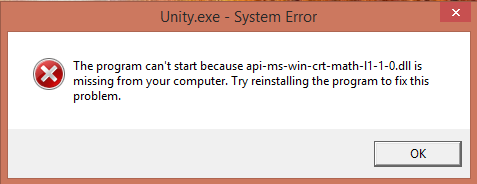 "
"
Best to just reinstall unity. Try closing other programs while it is installing and restart the PC before reinstalling.
Answer by Elder_Crivelari · Dec 27, 2017 at 02:12 PM
I did recently a new instalation of windows 8, and i got the same error. The problem is that there is an universal C runtime that is native from windows 10 and almost all apps now use it. there are various solutions that i found, and im still testing but there are :
-Download all updates from windows update! Found that microsoft release an update that installs those mimssing DLL for windows 8, 8.1,7,server and everything.
-Manually install those updates See this >> https://www.microsoft.com/pt-br/download/details.aspx?id=48234
-Install the full SDK I will be testing this method, because my windows 8 was not updated fully and i need this fix fast! But it is recomended to do the steps above, they will fix in no time! link for the SDK https://developer.microsoft.com/en-us/windows/downloads/windows-10-sdk
EDIT: It did work the update, so i do not need to install the full windows 10 sdk, BUT, i got a MSVCP120.dll problem after, this is caused because i installed a several times unity, and it has corrupted the Visual C++ 2013 redistributable package (or vcredist package if you know its name), so i unninstall all the "Microsoft visual c++ 2013 redistributables" and launched unity installer again, and it reinstalled everything missing and it worked. FINALLY! Good luck XD
Answer by nicholask219 · Mar 22, 2018 at 08:34 AM
Firstly go to this website
search for your missing dll files, (link for the api-ms-win-crt-math-l1-1-0.dll https://www.dll-files.com/download/d384ed6f6610169f3f49aaa92646db1c/api-ms-win-crt-math-l1-1-0.dll.html?c=WENCU2JSZXZUcm96Qi9HWGV3M0cvdz09)
choose the suitable dll file for your computer, download it, then follow this website to install the dll files
Your answer