- Home /
One of my splash screen logos is distorted and I don't know why.

So the perfect circle becomes an oval once loaded into the splash screen generator. The curious thing is that I have another logo which is not distorted at all and I don't see the difference. Both are loaded as sprites, both have the correct resolution recognized. Yet the splash screen is distorted on this one.
Any ideas why?
Bests, - mathis
Answer by PixelPacketStudio · Oct 19, 2017 at 03:33 AM
In the texture import settings, make sure it's set to Sprite and set the Mesh Type to Full Rect. If it's set to Tight, it will automatically cut out the transparent areas, which will cause stretching. Also, I don't know if this matters, but my logo was square.
Answer by tanoshimi · Feb 19, 2017 at 10:54 PM
IIRC, we had similar problems with the lack of configurable options regarding how splash images were scaled. The solution we used was to create a "padded" transparent version of the logo in the correct aspect ratio.
Answer by audionomio · Feb 23, 2017 at 10:07 AM
The layer with the logo was smaller than the canvas in photoshop, and not proportionally larger. What Unity does, is to enlarge the logo to the pixel size given by the canvas. And that'S where the stretching took place. After I made the canvas fit exactly to the actual logo, thus resulting in the fitting pixel size, the logo apperade correctly.
Answer by mathias-paumgarten · Oct 05, 2017 at 05:33 AM
I've had the same issue. Just like @audionomio said, it kind of scales the image. I would assume it has to do with some sort of texture jazz. But it only scales the none transparent parts of the image to fill the square dedicated for the logo.
Anyway, the easiest way to avoid this (if this happens to be a solution for you) is to add a background color to your logo. Just make it the background color of the splash screen. It'll be perfectly scaled then.
Worked for me, hope it works for other people.
I tried this and I still having the problem, do you have other solutio?
Answer by chrysmelao · Apr 13, 2020 at 11:37 PM
I'm having the same problem! Did someone find the solution?
Your answer

Follow this Question
Related Questions
Opening video 0 Answers
Adding Splash screen disabled in Unity pro license 1 Answer
excessively slow splash screen on unity android 0 Answers
Android splash screen not working 4 Answers
Programmatically set Splash Screen 1 Answer