- Home /
How do I launch a game with a set window size?
When I run a game, how can I have it where it would be windowed and the window size will always be the same when it is started?
Comment
Answer by unity_21erushbrook · May 25, 2019 at 05:00 AM
You can do this by going into Edit > Project Settings > Player
* Open up the Resolution and Presentation tab.
* Set the 'Display Resolution Dialogue' option to disabled.
* Set the 'Default is native resolution' option to false.
* Set the desired resolution.
* Set the 'Fullscreen Mode' option to Windowed.
* Set the 'Resizable Window' option to false.
And you're done! This should work just fine.
Your answer