- Home /
Question by
anagha24 · Dec 12, 2018 at 05:02 AM ·
positioningwindowwindowed
Can we launch the Unity3D game window at a particular position(for eg.Top-Right Corner/by providing position co-ordinates) on our desktop in Linux?
I want the Unity3D game application/window to open up at a pre-defined position provided in the code. I have searched about this...and I understand that this is possible in WIndows through some dll but not in linux....Is there anyway to achieve this in Linux?
And also, we can adjust the size of the window and disable the resolution dialog box in PlayerSettings in the UnityEditor. Can we do this from the C# script instead of manually from the UnityEditor?
Comment
Your answer

Follow this Question
Related Questions
Center GUI wondow or box in windowed mode 3 Answers
Just installed Unity, cannot see menu bar 1 Answer
Lock mouse to application. 1 Answer
Mouse click selecting word in GUI 2 Answers