- Home /
Two game screens/windows?
Is it possible to make Unity game with 2 screens/windows? I want to play game on one window, but have second active too which will show its own stuff. Thanks in advance.
EDIT: I want to do this because of Oculus Rift. Oculus rift pretty much copies the game window onto its little screen on the device, while showing the same window on my monitor too. Since Oculus acts as a second monitor, could it be possible for me to use layers so that one thing will show on Oculus(monitor2) and something different on my main monitor(monitor1)? This thread is kind of a continuity of this.
Could yo be more specific? You want to have two pop up windows? You're talking about PC/$$anonymous$$ac then? On the other hand, if you just want to have like two scenes at one, you can.
I want to have two game windows, so that one shows me the world on Oculus Rift screen, and the other shows the game through different game cameras on my computer monitor. This question is an alternative to this.
Answer by tigertrussell · Feb 26, 2015 at 10:33 PM
I think the best way for a single person to do this is with two separate (but networked) applications running side-by-side.
Thank you. I had that in $$anonymous$$d too but I had hoped that unity would support two game windows.
Answer by 4topappstoday · Oct 18, 2016 at 01:52 PM
@quantumface In the new versions of unity you could do that by RMB on the game window and choose Game then drag the new window where you want it to be. I think you can drag it to an external monitor also.
This.
Right click on a tab, Add Tab -> Game Set the new window to Display 2, and have another camera render to display 2
Answer by M005E · Oct 31, 2017 at 03:22 PM
I'm looking into doing something similar and think it might be possible with this: https://docs.unity3d.com/Manual/MultiDisplay.html
Your answer