- Home /
Always Fullscreen (Windows)
At some point in our project, unity decided to always starts in Fullscreen on Windows.
We can't start it in windowed mode anymore, and we can't test our project with fullscreen mode.
What we've tried so far:
Player Settings: Change Resolution/Fullscreen mode/Resizeable window --> no effect
Show resolution dialog on startup - The chosen resolution is used, the windowed-setting is completely ignored
Delete the registry-keys --> no effect
Manually edit the registry-keys --> in fact, the fullscreen-mode key is completely ignored
Disable fullscreen mode programmatically with
Screen.fullScreen=false;--> no effectChange the company and product name in the build settings --> no effect
Delete
.assetfiles in the ProjectSettings folder, as well as many other project files --> no effect
There are already several questions about this horrific bug, and none of them has a good answer.
Shit you had already tried what helped me with this...
Try combining programmatically forcing in update with changing the company and product settings.
Alt->Enter doesn't work? Also, it's possible you have a Screen.fullScreen=true sitting in an Update Loop on one of your scripts, did you search for that?
Also, I don't see it explicitly mentioned, did you try deleting the Persistent Data Path for the app?
Answer by scooty · Feb 05, 2015 at 06:24 PM
We ran into this as well, and I was absolutely stumped until a cooworker mentioned the word "exclusive".
I had d3d11 forced on, due to developing for the Oculus. Check your player settings for a "D3D11 Force Exclusive Mode" flag, and ensure it is unchecked.
Also, make sure you aren't starting up with the -force-d3d11 flag, which also sets the exclusive mode (I think).
Lastly, some google searches on exclusive mode might help, it is fairly low level (kinda like V-Sync), and could be turned on by default on your machine.
Sorry it is so fuzzy, I got it to work and got back to work without digging too deep.
Oh men, You saved my life. I was so freaking crazy about this. THat dx11 checkbox. I was also developing for oculus and had this checked. A big THAN$$anonymous$$ YOU!
Answer by NaeZicco · Mar 07, 2017 at 04:21 PM
Hi,
What worked for me was reseting PlayerSettings.
If you look at PlayerSettings then there is a small Icon on the right top corner that looks like gear and when you click on it underneath will be an option to reset.
Answer by DmitryDzz · Feb 03, 2018 at 09:51 AM
I can confirm this bug in Unity 2017.3. My answer is not a solution, just a workaround.
This link describes the location of the resolution params in Windows registry (see "How to fix the Size Reset Issue"). I've found it in this answer. But deleting of entire registry key HKCU\Software[company name][product name] didn't help me.
I found that resolution values Screenmanager Resolution Height and Screenmanager Resolution Width were wrong and I changed them manually in this registry folder.
Answer by unity_6_EkiNr9Kjm8VQ · Dec 25, 2019 at 06:41 AM
There is a very simple solution for this bug, just make the Display Resolution Dialog enabled and uncheck the Allow Full Screen Mode. It will work fine and also you can resize the window.
Your answer

Follow this Question
Related Questions
IE problems in full screen 0 Answers
Standalone player in windows open fullscreen, but player settings says windowed 1 Answer
Network view not attached 0 Answers
Third-Person Camera keeps intersecting with terrain/buildings 2 Answers
multi game network 0 Answers