- Home /
2d tutorial error
When I run the 2d tutorial from unity 3d tutorials i am getting some strange physics stuff. I tried flying the spaceship and after a couple seconds the ship starts flashing around the map really fast and sometimes it will hit the boxes and cause them to do the same thing. If I run into the boxes they act normal for a bit but then start flashing around the map like they are moving with some super high speed.
I started doing the tutorial and when I got to the part when I put out the boxes and do stuff it is doing the same thing. I created the ball and it will roll down the slopes but sometimes it all of a sudden jumps back up the slope really quick. Sometimes it will keep rolling down and then jumping back up and then rolling back down for a while before it stops.
Does anybody know what's going on or how I can fix this.
Thanks for any help.
I'm sorry, but we'll have to see some code before we can help you here. Edit your post with the bits you think are causing the problem (don't just post your entire script, nobody likes sifting through walls of text).
I would but the thing is the issue is happening before I do anything. I downloaded the 2d tutorial from Unity's tutorial section and ran it and the issue happens there.
Well, it's not much of a tutorial if it's all done already without you touching anything!
Ha ha... Yeah. Well it shows you what the level will look like and then you create your own and it steps you through the stuff. I'll try redownloading it and see what happens. Thanks.
The same thing happened to me. I just downloaded it to try it for the first time. You can find the tutorial here: http://unity3d.com/support/resources/tutorials/2d-gameplay-tutorial. After following the step to play the scene after I bump into some boxes the boxes start endlessly flying all over the place. The link suggested below doesn't take me to the answer, it takes me to the homepage of the forum.
Answer by Novack · Nov 14, 2011 at 09:18 PM
Im getting the same behaviour. I guess is some misplaced parameter, as the tutorial is for Unity 2, and Im working with 3.
Answer by Novack · Nov 14, 2011 at 09:18 PM
Here I found the fix http://forum.unity3d.com/threads/98806-Strange-behavior-in-2D-platformer-tutorial
Your answer