- Home /
How to get ANY component type
Hello everyone, I'm doing a script in which you can drag and drop any type of component, this script disables him and after some time again enable. Unfortunately I have not found a way to get "ANY" type, certainly it will datatype but I do not know what type.
I imagine something like this
public any dropped;
dropped = this.gameObject.GetComponent<any>();
dropped.SetActive(false);
//After 5.Sec
dropped.SetActive(true)
//Repeat lines 3-5
could anyone help me?
ps. Sorry if some part of the text is unreadable or illogical. I am Czech, and with this text helped me a lot Google Translate.
-DrMrkev
Answer by LK84 · Aug 10, 2016 at 04:58 PM
I would go for generics. Also note that SetActive is for GameObjects, not Component. For Component you can use enabled, but only if the derive from MonoBehaviour (e.g. Scripts). For all others Components I don't know any way to disable them in the current Unity Version. So you might have to destroy and Add them. You could try this:
IEnumerator genericMethod<T>(GameObject go) where T:Component
{
T dropped;
dropped = go.GetComponent<T>();
if (typeof(T).IsSubclassOf(typeof(MonoBehaviour)))
{
//Scripts
(dropped as MonoBehaviour).enabled = false;
yield return new WaitForSeconds(5);
(dropped as MonoBehaviour).enabled = true;
}
else
{
//Other Components
Destroy(dropped);
yield return new WaitForSeconds(5);
go.AddComponent<T>();
}
}
Answer by NoseKills · Aug 10, 2016 at 06:21 PM
I think you should describe what you want a bit more.
@LK84's answer is good but i would assume the generics might not suit your purposes since you are talking about dragging and dropping things. In generics you have to know the types compile time.
Like LK84 said, you don't need a Component to call SetActive().
You can get any Component with GetComponent(), but if the Component you get is a Transform for example, how would you disable or enable it?
Behaviours are 'components that can be enabled or disabled' as Unity docs say You can get any Behaviour by calling GetComponent() and use the enabled variable.
If you want to be even more specific, you can just get any 'script' with GetComponent()
I will explain this in more detail. I have a fan that can blow players away. It works so that the player is in a trigger collider when it is inside its rigidbody a force in a direction away from the fan (local direction is converted into the global). These fans have a "FanController.cs" which the player blowing away. When this script to disable the fan will not respond to the players and not him puffing away. That's how I could make a temporary way he would have had (with the right ti$$anonymous$$g) pass. I would like the ti$$anonymous$$g to do another script because the script could also take care of the animation and particle effects, which could script FanController.cs do not (because he was at that moment inactive).
the ti$$anonymous$$g, I will use only the components created by me (C # scripts)
ps. using Unity 3D 5.0.0 version because it supports Windows XP are currently using ($$anonymous$$y computer is broken and not repaired, my friend lent me a very old netbook with an Intel Atom processor and 1GB of RA$$anonymous$$, I know it's bad but it's still better than nothing ).
Your answer