- Home /
Question by
Raigis · Feb 27 at 06:23 AM ·
inspectorscriptableobjectscriptable object
Scriptable object not editable in inspector
I'm running into an issue where a scriptable object type is no longer editable in the inspector; both existing instances and new instances. I'm not sure specifically when it happened, but it may have occurred when adding a new field to the scriptable object. Undoing the changes did not resolve the problem. What needs to be done to restore the fields in the inspector?
Scriptable object script:
using UnityEngine;
[CreateAssetMenu(fileName = "InteractableObjectData", menuName = "Resources/ScriptableObjects/Interactables/Basic Interactable", order = 1)]
public class InteractableCommonData : ScriptableObject {
public string ObjectName {get; private set;} = "node";
public float MaxInteractionAngle {get; private set;} = 90f;
public float MenuOffset {get; private set;} = 0.4f;
public bool AllowRemoteAccess {get; private set;} = false;
}
Inspector:
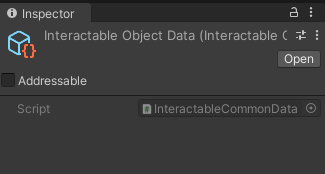
.asset file of new instance:
%YAML 1.1
%TAG !u! tag:unity3d.com,2011:
--- !u!114 &11400000
MonoBehaviour:
m_ObjectHideFlags: 0
m_CorrespondingSourceObject: {fileID: 0}
m_PrefabInstance: {fileID: 0}
m_PrefabAsset: {fileID: 0}
m_GameObject: {fileID: 0}
m_Enabled: 1
m_EditorHideFlags: 0
m_Script: {fileID: 11500000, guid: d1e1f9a85e35d2545b06d9a37f5e2f9e, type: 3}
m_Name: InteractableObjectData
m_EditorClassIdentifier:
.asset.meta file of same new instance:
fileFormatVersion: 2
guid: b6c96418d3a321448ab9c9d67f1e65bf
NativeFormatImporter:
externalObjects: {}
mainObjectFileID: 11400000
userData:
assetBundleName:
assetBundleVariant:
.meta file for script:
fileFormatVersion: 2
guid: d1e1f9a85e35d2545b06d9a37f5e2f9e
MonoImporter:
externalObjects: {}
serializedVersion: 2
defaultReferences: []
executionOrder: 0
icon: {instanceID: 0}
userData:
assetBundleName:
assetBundleVariant:
nofields.png
(7.3 kB)
Comment
Your answer