- Home /
How i can represent a Skybox in a shop by using an image?
Hello guys! I have made a shop where you can buy new skyboxes/ background theme but my problem is that it gives an visual error( more exactly, the "image" that represents the skybox are to much in right and not uniform because the skybox its not representated by a true image of it, its more like a "material". If someone can help me on how to make an representation image for the objects in shop i would be gratefull. P.S: I'm a beginner :). i will try to attach an image on how it looks to make an idea
Here is another image on how it looks on my skin menu for the player (witch is correct) and here is the code for my skins for Skybox, where maybe here is something wrong i dont know yet
and here is the code for my skins for Skybox, where maybe here is something wrong i dont know yet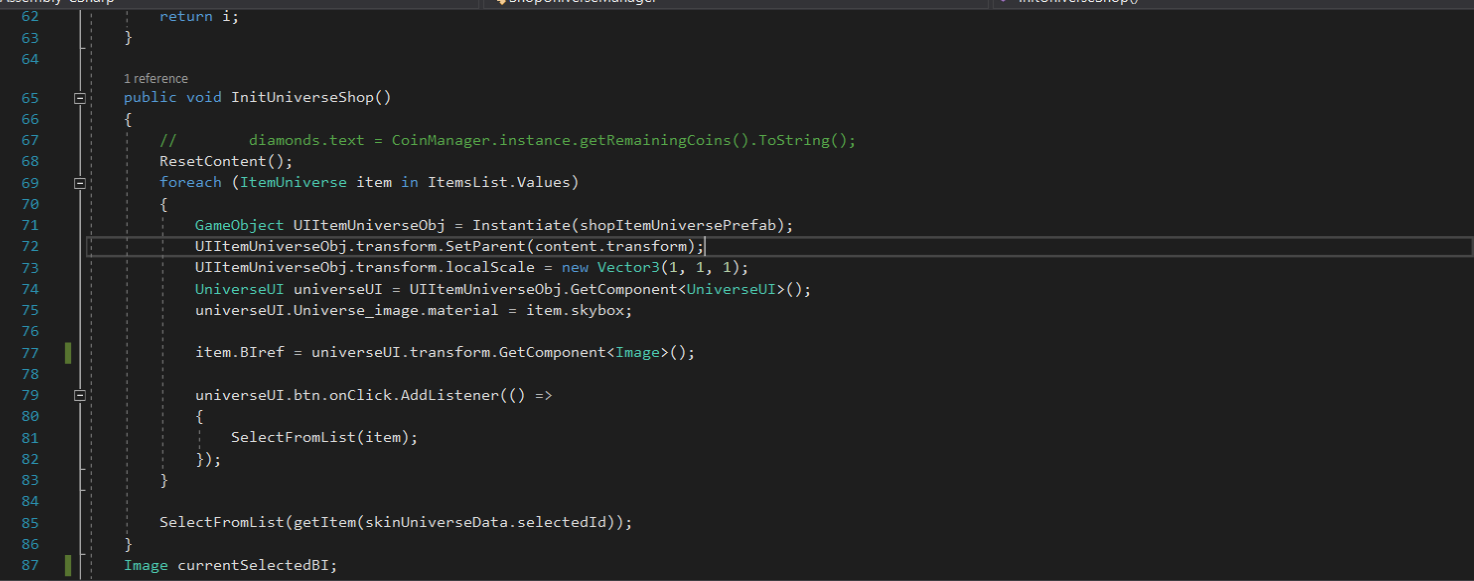
PS: It's the same code as for the skin menu for the player, except that for player it's not a problem.
Cant you just screenshot the images of the different skyboxes in use and save those images as pngs, which you can then display?
That's a good idea! but firstly I dont realy know how to make the script to convert the skybox into an represented image :/
Answer by s4shrish · Aug 26, 2020 at 07:54 PM
I mean, isn't there a PNG/JPEG image that you used for the skybox material? Can't you use that here instead of using the material. Alternatively applying that material to a Quad might as well work. Tho if you can elaborate a little bit more on what GameObjects/UI Objects are used in question here, as well as the type of Skybox material (procedural, cubemapped etc).
Assuming you are using an HDRi as a SkyBox, a simple solution would be to crop it in PhotoShop or some other Photo editing software like Paint, and have those three thumbnails be your preview.
Your answer