- Home /
Serializing Dictionary with Vector3 keys
hello everyone that finds this question. i need help with saving some data for my game. i need to serialize and store a dictionairy with a vector3 as key. exept unity cant do this for some stupid reason. please help me.
This is the data i want to store:
[System.Serializable]
public class WorldData
{
public string worldname;
public int smoothing;
public int noisetype;
public float zoom;
public int octaves;
public int chunkrenderdistance;
public int chunksize;
public Dictionary<Vector3, WorldGenerator.TerrainChunk> WorldDataDictionairy = new
Dictionary<Vector3, WorldGenerator.TerrainChunk>();
}
This is the function i nuse to save this data:
//worldgenerator -> worlddata -> file
public void SaveWorld()
{
var worldgenerator =
GameObject.FindObjectOfType<WorldGenerator>
().GetComponent<WorldGenerator>();
WorldData worlddata = new WorldData();
worlddata.worldname = worldgenerator.worldname;
worlddata.chunksize = worldgenerator.chunksize;
worlddata.chunkrenderdistance =
worldgenerator.chunkrenderdistance;
worlddata.octaves = worldgenerator.octaves;
worlddata.zoom = worldgenerator.zoom;
worlddata.noisetype = worldgenerator.noisetype;
worlddata.smoothing = worldgenerator.smoothing;
worlddata.WorldDataDictionairy =
worldgenerator.currentWorldChunksGenerated;
BinaryFormatter bf = new BinaryFormatter();
FileStream file = File.Create(Application.persistentDataPath + "/" +
worlddata.worldname + ".world");
bf.Serialize(file, worlddata);
file.Close();
}
this is the function i use to load this data:
//file -> worlddata -> worldgenerator
public void LoadWorld()
{
var worldgenerator =
GameObject.FindObjectOfType<WorldGenerator>
().GetComponent<WorldGenerator>();
WorldData worlddata = new WorldData();
BinaryFormatter bf = new BinaryFormatter();
if(System.IO.File.Exists(Application.persistentDataPath + "/" +
DropDownLabel.text + ".world"))
{
FileStream file = File.OpenRead(Application.persistentDataPath +
"/" + DropDownLabel.text + ".world");
if(file != null)
{
worlddata = (WorldData)bf.Deserialize(file);
file.Close();
}
}
worldgenerator.worldname = worlddata.worldname;
worldgenerator.chunksize = worlddata.chunksize;
worldgenerator.chunkrenderdistance =
worlddata.chunkrenderdistance;
worldgenerator.octaves = worlddata.octaves;
worldgenerator.zoom = worlddata.zoom;
worldgenerator.noisetype = worlddata.noisetype;
worldgenerator.smoothing = worlddata.smoothing;
worldgenerator.currentWorldChunksGenerated =
worlddata.WorldDataDictionairy;
}
Answer by ray2yar · Jul 08, 2020 at 11:58 AM
You need to save the information inside the dictionary individually (FALSE). However, your WorldTerrain data might also give you problems. Anyways.... something like this:
foreach(Vector3 key in MyData.Keys)
{
//do stuff with the data...
}
Is your world procedural? If it is I think it would be way simpler to use Random.Seed and save JUST the random seed. Then when you load the game you just load t hat key, send it to your generator, and then rebuild the world from that.
i first had a saving system, that saved just the seed. but now i want to make it possible to deform/edit the world, like digging inside the world mesh. but to store this infomation, i have to store the entire chunk.
also, i really cant figure out how to save the information inside the dictionary individually like you said.
I have saved dictionaries before, I'll share some code with you to do it in a $$anonymous$$ute. As far as defor$$anonymous$$g; maybe you could keep a separate dictionary of "deformations" and save those separately. Perhaps you could grab the terrain heightmap and save that? Anyways....
So I reject my previous answer- apparently you can directly save a dictionary since when I looked at my code that's exactly what I did. $$anonymous$$ake sure all your data types are set to serializable.
im already working on a system that saves deformations. alse here is my game, if you want to check it out: https://sjoerdwouters.itch.io/a-call-of-the-void
Your answer