- Home /
Mutiple OnTriggerEnter Colliders in same script
I am trying to create a proximity detector in Unity but am facing a bit of a challenge. My code is C#. Note: I edited my original question for clarity.
In my game, the objective is to fly from city to city. The player helicopter flies into a target cube (representing the city). That trigger event works fine. On the collisison, the target cube gameobject (city) is deactivated and a new target cube (city) is spawnend elsewhere on the map.
This all works fine in the below script, BUT I want to make it more challenging. I want the target cube gameobject (city) to spawn only if the player gameobject (helicopter) is in the vicinity of the target cube gameobject (city).
See the code comments below for where in my script I am having difficulties.
using UnityEngine;
using System.Collections;
using System.Collections.Generic;
public class PlayerController : MonoBehaviour
{
public float speed;
public float smooth = 2.0F;
public GUIText countText;
public GUIText targetCity;
private int count;
public GameObject cityPrefab;
List<MyCity> mycities;
void Start()
{
mycities = new List<MyCity>();
mycities.Add( new MyCity("Maastricht", 3.635356F, 0.6F, -22.77141F ));
mycities.Add( new MyCity("Breda", -6.013169F, 0.6F, -10.64377F));
mycities.Add( new MyCity("Amsterdam", -4.768597F, 0.6F, 2.610285F));
mycities.Add( new MyCity("Assen", 12.89446F, 0.6F, 13.20904F));
mycities.Add( new MyCity("Groningen", 12.89446F, 0.6F, 17.18825F));
mycities.Add( new MyCity("Utrecht", -2.468696F, 0.6F, -2.110941F));
mycities.Add( new MyCity("Leeuwarden", 4.773322F, 0.6F, 16.8759F));
mycities.Add( new MyCity("Nijmegen", 5.137639F, 0.6F, -6.816391F));
mycities.Add( new MyCity("Rotterdam", -9.139206F, 0.6F, -4.898618F));
mycities.Add( new MyCity("Zwolle", 7.717577F, 0.6F, 5.111133F));
mycities.Add( new MyCity("Den Helder", -6.195175F, 0.6F, 12.58271F));
mycities.Add( new MyCity("Eindhoven", 1.262518F, 0.6F, -13.01812F));
mycities.Add( new MyCity("Den Haag", -11.0655F, 0.6F, -2.512064F));
mycities.Add( new MyCity("Arnhem", 5.79248F, 0.6F, -3.911978F));
// scoring points & display on screen (works)
count = 0;
SetCountText ();
SetTargetCity ();
}
void SetTargetCity ()
{
var randomCity = mycities [Random.Range (0, mycities.Count - 1)];
targetCity.text = "Fly to: " + randomCity.name.ToString ();
// HERE IS WHERE I NEED TO CREATE AN OnTriggerEnter function, so that the below line is only executed if my helicopter is in the vicinity of the cityPrefab gameobject. The problem is that firther down in the script, I already use an OnTriggerEnter on the same object.
GameObject instancedCity = (GameObject)GameObject.Instantiate (cityPrefab);
instancedCity.transform.position = new Vector3 (randomCity.xcor, randomCity.ycor, randomCity.zcor);
}
// Player Movement (works)
void FixedUpdate ()
{
float moveHorizontal = Input.GetAxis("Horizontal");
float moveVertical = Input.GetAxis("Vertical");
Vector3 movement = new Vector3(moveHorizontal, 0.0f, moveVertical);
Vector3 moveDirection= new Vector3 (moveHorizontal, 0, moveVertical);
if (moveDirection != Vector3.zero){
Quaternion newRotation = Quaternion.LookRotation(moveDirection * -1);
transform.rotation = Quaternion.Slerp(transform.rotation, newRotation, Time.deltaTime * smooth);
rigidbody.AddForce(movement * speed * Time.deltaTime);
}
}
// This part below works fine, but only takes care of deactivating the city cube instance after the helicopter has flown into it....
void OnTriggerEnter(Collider other)
{
if (other.gameObject.tag == "City") {
other.gameObject.SetActive (false);
count = count + 1;
SetCountText ();
SetTargetCity ();
}
}
void SetCountText ()
{
countText.text = "Passengers Picked up: " + count.ToString();
}
}
Hope the above makes sense. I have made an empty gameobject as a child inside my Player object. The child has a Rigidbody and Boxcollider. The child is named ProxDect. How do I specify a OntriggerEnter for that particular box collider? And can I even use that in this part of my script as an if statement? Or am I trying to combine too many things in one function?
I'm sorry. This is a bit hard to understand. But, I do not believe you can have two OnTriggerEnter() functions in one script. You CAN do multiple things with one trigger, or have different child objects with triggers and their own scripts.
Also, you should set the instance position in the Instantiate method. Also, just use
GameObject instancedCity =(GameObject)Instantiate(cityPrefab,position, rotation);
I am sorry, you are right...the above is perhaps a bit unclear. I will edit my original question.
First, grats on doing that List tut and taking the time to learn this stuff, much better than grabbing snippets without understanding what they mean.
AFAI$$anonymous$$, you cannot have multiple OnTriggers at the same level in the hierarchy; one way to solve that is with parent/child gameobjects where you can have triggers with different radius/layers/behavior. You could also use a Vector3.Distance check ins$$anonymous$$d.
Getyour411....thanks...although I must admit that I already did the List tutorial before I asked my previous question re the random selection. That tut helped out in the end, but only after a somebody helped me out with a snippet...I understand what you are saying, but sometimes snippets in combination with a tut are what is needed to truly understand something and put it in perspective. At least that is how I learn my stuff. But granted, after your comment, I dove into the tut more deeply and in the end that was the right path to follow!
On topic: I was actually trying to do exactly what your are suggesting. But I am stuck. $$anonymous$$y player object has a boxcollider and rigidbody, That takes care of the ontriggerenter function that deactivates the object to which my player object collides. So far so good. Now the problem is that I want to spawn a new city object in the function SetTargetCity. But only spawn that object once my player object is in close proximity to that object. I have added a new child object in my player object. The child holds a boxcollider and a rigidbody. The child name is ProxDect. I was hoping I could do something like OntriggerEnter(ProxDect.Collider other) but that doesn't work. So Vector3.Distance might do the trick ins$$anonymous$$d. But what is the snippet for that? ;-)
In my code it would need to be:
If '$$anonymous$$y player object' Vector3.Distance to the 'city cube object' vector3 postion is less than X, Do the below:
GameObject instancedCity = (GameObject)GameObject.Instantiate (cityPrefab); instancedCity.transform.position = new Vector3 (randomCity.xcor, randomCity.ycor, randomCity.zcor);
However, since the distance check can only be done after the city object has been placed on the map, I am left with a chicken - egg situation....
Your answer

Follow this Question
Related Questions
How to create an aura with selective collision detection 2 Answers
Preventing gameobjects from being spawned too close to each other 2 Answers
Getting a proximity mine to instantiate explosion to kill enemies 1 Answer
How to detect in a shader, if two objects are close 2 Answers
Order Objects Based on Proximity 3 Answers