- Home /
How to export blendshapes as an fbx from Maya to import into Unity?
I’m currently working in Maya 2020 trying to export blendshapes that I created for my character in the FBX format to import into Unity. The character is from Fuse and the animation is from Mixamo. I have tried the following methods to try to get the blendshapes to export and nothing seems to be working:
Method #1: Selected the character’s mesh -> Export Selection -> FBX -> Edit Preset -> Animation -> Selected the following options: Deformed Models, Skins, Blendshapes, Blend Shape Attributes, and Bake Animation
Method #2: Selected the character’s mesh -> Edit -> Keys -> Bake Simulation
Method #3: Selected the character’s mesh -> Deform -> Edit -> Blend shape -> Bake Topology to Targets
Method #4: Tried to connect the blendshapes created with the mesh using the Hypergraph: Connections Editor and the Connection Editor by loading the mesh into the left side of the connection editor and loading the blendshape into the right side of the connection editor
When trying to import the FBX back into Maya to see if the Blendshapes appear on the mesh, I see that the blendshapes have been created in the Shape Editor, but I am not able to see the blendshape changes I made on the mesh itself. In addition, I also do not see any change to the mesh when adjusting the sliders that control the weight of the targets.
Is there a process that I am doing wrong or a better way of exporting the blendshapes in a FBX format? I appreciate any assistance or suggestions on this solving this issue.
Thank you
Your answer