- Home /
How To Save Health Between Scenes
Hello.
I'm making a 2D videogame in Unity 2020.3.11f1 for a project for my high school. This is the second time I use C# scripting through Visual Studio, and I'm still not acquainted with some terms. The thing is I have an entire script for the main character of my videogame with its movement, attack, knockback... I also have its health programmed in there. The thing is it works perfectly, the health decreases when it has to. But the problem I have is that when the character goes to another scene, the health goes back to its maximum value and I don't want that, because it looks awkward. The health it's made through a scriptable object called Float Value. And it's a heart system, not a health bar system. Since, as I previously said, I'm still not so acquainted with Unity programming and C#, I'm watching tutorials to complete the game, from the series "Make a game like Legend of Zelda using Unity and C#" by Mister Taft Creates, if you want to take a look (more or less, from part 23 to 25). Here's the codes:
Player Code
using System.Collections;
using System.Collections.Generic;
using UnityEngine;
public enum PlayerState
{
walk,
attack,
interact,
stagger,
idle
}
public class PlayerMovement : MonoBehaviour
{
public PlayerState currentState;
public float speed;
private Rigidbody2D myRigidbody;
private Vector3 change;
private Animator animator;
public FloatValue currentHealth;
public SignalGame playerHealthSignal;
// Start is called before the first frame update
void Start()
{
currentState = PlayerState.walk;
animator = GetComponent<Animator>();
myRigidbody = GetComponent<Rigidbody2D>();
animator.SetFloat("moveX", 0);
animator.SetFloat("moveY", -1);
}
// Update is called once per frame
void Update()
{
change = Vector3.zero;
change.x = Input.GetAxisRaw("Horizontal");
change.y = Input.GetAxisRaw("Vertical");
if(Input.GetButtonDown("attack") && currentState != PlayerState.attack && currentState != PlayerState.stagger)
{
StartCoroutine(AttackCo());
}
else if (currentState == PlayerState.walk || currentState == PlayerState.idle)
{
UpdateAnimationAndMove();
}
}
private IEnumerator AttackCo()
{
animator.SetBool("attacking", true);
currentState = PlayerState.attack;
yield return null;
animator.SetBool("attacking", false);
yield return new WaitForSeconds(.3f);
currentState = PlayerState.walk;
}
void UpdateAnimationAndMove()
{
if (change != Vector3.zero)
{
MoveCharacter();
animator.SetFloat("moveX", change.x);
animator.SetFloat("moveY", change.y);
animator.SetBool("moving", true);
}
else
{
animator.SetBool("moving", false);
}
}
void MoveCharacter()
{
change.Normalize();
myRigidbody.MovePosition(
transform.position + change * speed * Time.fixedDeltaTime
);
}
public void Knock(float knockTime, float damage)
{
currentHealth.RuntimeValue -= damage;
playerHealthSignal.Raise();
if (currentHealth.RuntimeValue > 0)
{
StartCoroutine(KnockCo(knockTime));
}
else
{
this.gameObject.SetActive(false);
}
}
private IEnumerator KnockCo(float knockTime)
{
if (myRigidbody != null)
{
yield return new WaitForSeconds(knockTime);
myRigidbody.velocity = Vector2.zero;
currentState = PlayerState.idle;
myRigidbody.velocity = Vector2.zero;
}
}
}
where Float Value comes from:
using System.Collections;
using System.Collections.Generic;
using UnityEngine;
[CreateAssetMenu]
public class FloatValue : ScriptableObject, ISerializationCallbackReceiver
{
public float initialValue;
[HideInInspector]
public float RuntimeValue;
public void OnAfterDeserialize()
{
RuntimeValue = initialValue;
}
public void OnBeforeSerialize(){}
}
If someone knows how to save the health between scenes with these type of scripts I would be really grateful and it would be a lot of help for my project.
Thank you.
Answer by Vivien_Lynn · Aug 26, 2021 at 03:02 PM
What you need is DontDestroyOnLoad. The documentation has an example that should work for you just fine.
Thank you very much, Vivien! I'm sure it will be really helpful!
Your answer