- Home /
Neverending Hill
I want to create an autogenerating never ending hill that a ball rolls down with the camera following. Random bumps and objects etc.
I don't even know how to begin searching for this. What search terms/phrases should I use?
Thanks for any ideas.
Answer by pauldstewart · Oct 24, 2010 at 05:45 PM
How about creating an huge uneven sphere to walk around. Set up a script to rotate the sphere at different angles underneath a static camera - creating the illustion that you are walking. Hope that makes sense.
Answer by Bampf · Oct 14, 2010 at 10:10 PM
You could use the "Death Star" technique (not a standard term, just what I call it.) I believe when filming the original Star Wars they had a very limited number of panels representing the surface of the Death Star, and they just combined them lots of different ways.
So you'd design some slope panels that fit together, and pick a new one at random to add to the bottom as the camera approaches it, and you could remove the ones at the top too.
The seams might not even be much of a problem, depending how fast it's moving, whether there's grass. A seam which isn't a straight line would also be more disguised than a straight one.
Another approach might be to instead move the camera and ball back to the top after a long while. That's not totally random, but if the hill is long enough to start with it might not matter.
(Disclaimer: I haven't tried either of these techniques myself.)
Answer by dmpaskiet · Oct 14, 2010 at 09:05 PM
You could make a couple recatngle shaped cube objects and set them in motion at an upward diagonal angle. Then set up the script so when one gets to a certain point it moves back to the bottom off screen and just loop it.
Your answer

Follow this Question
Related Questions
Trying out a unique method of spawning enemies. Someone want to help sort out the logic of it? 1 Answer
automatic moving script 1 Answer
Auto Texture Tiling Script Problem 0 Answers
How to automatically create prefabs/gameobjects from assets? 1 Answer
How do i set health to regenerate over a specified range of time? 1 Answer