- Home /
How to change Unity Editor graphics back-end
Hi, I am using Unity 2019.4 on Linux (Ubuntu 2020 LTS). When I run the editor on an integrated video card (Intel UHD 620) it works very stably but has poor performance. The window title indicates that OpenGL 4.5 is being used. When I run it on a discrete video card (Nvidia MX150), performance improves dramatically but stability leaves much to be desired. The editor often freezes and sometimes crashes at all. At the same time, the Vulkan is indicated in the window title. Perhaps the problem lies in the use of the graphic backend, but how can I force it ti use OpenGL? I used materials from the documentation but they did not help.
Answer by rohandoesunity · Jan 07, 2021 at 10:48 PM
https://docs.unity3d.com/Manual/GraphicsAPIs.html
This will help you
Your answer

Follow this Question
Related Questions
Compute Shader Not Working in Build (Linux / OpenGL) 0 Answers
Is possible to force my game to run in a spesific OpenGL version? 0 Answers
Unity editor 5.4.0b18 crashes in Ubuntu 16.04 after start 0 Answers
Ubuntu Editor and "Dash To Panel" GNOME Shell extension issue 0 Answers
ui_scaling problem linux editor 0 Answers