- Home /
How to switch graphics API by code?
Can I somehow switch graphics API by code in Unity while the game is already running? For example from DirectX 11 to Vulkan / OpenGL? I know I can switch it with "-force-vulkan" command line argument or set the order of it in Unity Editor in Player Settings. But can I switch it while the game is already running?
Thank you.
Answer by Kobald-Klaus · Sep 21, 2020 at 07:31 PM
No answer? I think that is an important question. We currently have massive problems with vulkan on Android. Users report, they have to get professional help to get their dead devices to life again. It seems vulkan crashes during initialization according to the google play crash reports.
So it would be great, if the user can decide to switch to vulkan or not!
Your answer

Follow this Question
Related Questions
runtime check for OpenGL 1 Answer
Easy way to check if DirectX is used as renderer (instead of Open GL or Open GL ES) 1 Answer
Dynamic batching not working with direct X? 0 Answers
What graphics API does Unity's web player use? 0 Answers
How to reassign buffer obtained from GetNativeIndexBufferPtr() from directX/opengl? 0 Answers