- Home /
Rare players have serious issues with disappearing or distorted images and sprites
We're using Unity 5.3.6p3.
It's a huge problem for us since we don't have any pc where this bug is appears, but some users have serious glitches and unable to play.
So here is what they got and how it should be 
 Default camera background color is jet black, so this light gray areas is not a completely missing sprites too...
Default camera background color is jet black, so this light gray areas is not a completely missing sprites too...
The whole scene is a two sprites for back and fore layers plus background images. Traffic light and the road at left, and some light falling on the person is foreground layer. And it's fine, but back layer and background is rendered solid gray. We also had reported on some acid-green instead of solid gray: https://habrastorage.org/files/064/96e/18d/06496e18d3fd492690d02ac12fac3df8.jpg
We're using sprite packer by the way: https://habrastorage.org/files/281/517/6d0/2815176d05194f058ce5093a84a041eb.png
But this is the worst case glitch. To hide some rooms while player not visited them we use solid colored sprite, but if this room have not rectangular shape we use auto generated mesh. And in some rare occasions this mesh is not visible (and you can see the room). And some specific ui texts are not appearing on Mac builds (occasionally) and it seems like a part of one problem.
Aaand the most interesting part, all this glitched sprites are instantly fixed while some canvas (?) drawn on top.
We're lucky to have this video to see this bug in action https://youtu.be/QAHEFMbf_LE?t=46s Starting from second 46 you may see how picture is rendered correctly while fading transitions appears. And when player grab some item there is popup text. It's actually not a World Space, but a screen space canvas, and while this canvas is rendered all is fine too. Not only sprites affected, but ui Images too. At the beginning of the video user is browsing the main menu and there is should be two images - background and logo, but them are not rendered.
For now I tried to add screenspace canvas with semi-transparent (1%) image... with no luck to fix it :(
Your answer