- Home /
3D Text to Wrap around a cyclinder
I have 3d text that I want to have wrapped around a cylinder. Looking for ideas how how I can accomplish this.
End Goal: 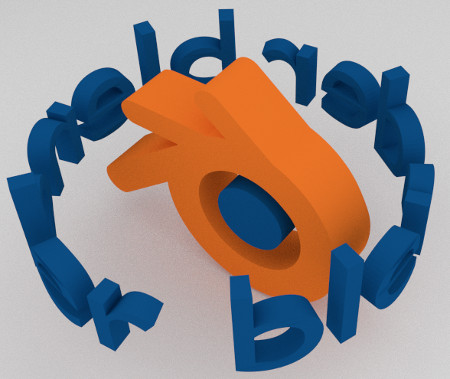
Edit: Each Letter is it's own mesh. I am using the 3D flying text editor as found on the unity store.
I don't have enough experience to offer an answer, but I do have enough experience to know that whomever does offer an answer will need to know the answer to these two questions: 1) Is each letter a separate mesh? 2) Do you have to warp the underlying mesh or (if they're separate letters) is it sufficient to place each letter at the relevant spot with the relevant facing so that the effect is gained by the complete sequence of words even though each letter is itself a straight object?
1) Each letter is it's own mesh. 2) I don't quite understand what you are asking.
A "circle" can be drawn by a sequence of very many straight lines in a row that are facing a little offset from each other until you reach the start point again. Think of something like a polyhedron with many many sides. If that effect is "good enough" for your purposes, then you won't have to try to alter underlying mesh data, which means the resultant answer is going to be orders of magnitudes easier to write, debug and (possibly) even get a good answer. Note that if you know that there will be a specific number of letters (IE this isn't for use "everywhere" just "in one place" or the like) you could pre-warp the letters in something like Blender first so that you don't have to try to warp them in the game engine.
It has to be dynamic. The words are getting passed in while it's running and will always be different.
What I am thinking is calculate the length of the text from start to finish. Then right an equation to figure out the placement on a curve and then just change the rotation of the object to match it's position.
Your answer