Vectrosity Demo 5: Curve
Hi Guys any one have an idea about how to make curves with Vectrosity somthing like that: https://starscenesoftware.com/vectrositydemo5.html
Answer by UnityGISTech · Feb 12, 2017 at 07:54 AM
pragma strict
mport Vectrosity; import System.Collections.Generic;
var lineMaterial : Material; var dottedLineMaterial : Material; var segments = 60;
var anchorPoint : GameObject; var controlPoint : GameObject;
private var numberOfCurves = 1;
private var line : VectorLine; private var controlLine : VectorLine;
private var pointIndex = 0; static var use : DrawCurve; static var cam : Camera; private var anchorObject : GameObject; private var oldWidth : int; private var useDottedLine = false; private var oldDottedLineSetting = false; private var oldSegments : int; private var listPoints = false;
function Start () { use = this; // Reference to this script, so FindObjectOfType etc. are not needed cam = Camera.main; oldWidth = Screen.width; oldSegments = segments;
// Set up initial curve points (also used for drawing the green lines that connect control points to anchor points)
var curvePoints = new Vector2[4];
curvePoints[0] = Vector2(Screen.width*.25, Screen.height*.25);
curvePoints[1] = Vector2(Screen.width*.125, Screen.height*.5);
curvePoints[2] = Vector2(Screen.width-Screen.width*.25, Screen.height-Screen.height*.25);
curvePoints[3] = Vector2(Screen.width-Screen.width*.125, Screen.height*.5);
// Make the control lines
controlLine = new VectorLine("Control Line", curvePoints, lineMaterial, 2.0);
controlLine.color = Color(0.0, .75, .1, .6);
controlLine.Draw();
// Make the line object for the curve
line = new VectorLine("Curve", new Vector2[segments+1], lineMaterial, 5.0, LineType.Continuous, Joins.Weld);
// Create a curve in the VectorLine object
line.MakeCurve (curvePoints[0], curvePoints[1], curvePoints[2], curvePoints[3], segments);
line.Draw();
// Make the GUITexture objects for anchor and control points (two anchor points and two control points)
AddControlObjects();
AddControlObjects();
}
function SetLine () { if (useDottedLine) { line.material = dottedLineMaterial; line.lineWidth = 8.0; line.textureScale = 1.0; } else { line.lineWidth = 5.0; line.material = lineMaterial; line.textureScale = 0.0;
} }
function AddControlObjects () { anchorObject = Instantiate(anchorPoint, cam.ScreenToViewportPoint(controlLine.points2[pointIndex]), Quaternion.identity); anchorObject.GetComponent (CurvePointControl).objectNumber = pointIndex++; var controlObject : GameObject = Instantiate(controlPoint, cam.ScreenToViewportPoint(controlLine.points2[pointIndex]), Quaternion.identity); controlObject.GetComponent (CurvePointControl).objectNumber = pointIndex++; // Make the anchor object have a reference to the control object, so they can move together // Having control objects be children of anchor objects would be easier, but parent/child doesn't really work with GUITextures anchorObject.GetComponent (CurvePointControl).controlObject = controlObject; }
function UpdateLine (objectNumber : int, pos : Vector2, go : GameObject) { var oldPos = controlLine.points2[objectNumber]; // Get previous position, so we can make the control point move with the anchor point controlLine.points2[objectNumber] = pos; var curveNumber : int = objectNumber / 4; var curveIndex : int = curveNumber 4; line.MakeCurve (controlLine.points2[curveIndex], controlLine.points2[curveIndex+1], controlLine.points2[curveIndex+2], controlLine.points2[curveIndex+3], segments, curveNumber (segments+1));
// If it's an anchor point...
if (objectNumber % 2 == 0) {
// Move control point also
controlLine.points2[objectNumber+1] += pos-oldPos;
go.GetComponent (CurvePointControl).controlObject.transform.position = cam.ScreenToViewportPoint(controlLine.points2[objectNumber+1]);
// If it's not an end anchor point, move the next anchor/control points as well, and update the next curve
if (objectNumber > 0 && objectNumber < controlLine.points2.Count-2) {
controlLine.points2[objectNumber+2] = pos;
controlLine.points2[objectNumber+3] += pos-oldPos;
go.GetComponent (CurvePointControl).controlObject2.transform.position = cam.ScreenToViewportPoint(controlLine.points2[objectNumber+3]);
line.MakeCurve (controlLine.points2[curveIndex+4], controlLine.points2[curveIndex+5], controlLine.points2[curveIndex+6], controlLine.points2[curveIndex+7],
segments, (curveNumber+1) * (segments+1));
}
}
line.Draw();
controlLine.Draw();
}
function OnGUI () { if (GUI.Button(Rect(20, 20, 100, 30), "Add Point")) { AddPoint(); }
GUI.Label(Rect(20, 59, 200, 30), "Curve resolution: " + segments);
segments = GUI.HorizontalSlider(Rect(20, 80, 150, 30), segments, 3, 60);
if (oldSegments != segments) {
oldSegments = segments;
ChangeSegments();
}
useDottedLine = GUI.Toggle(Rect(20, 105, 80, 20), useDottedLine, " Dotted line");
if (oldDottedLineSetting != useDottedLine) {
oldDottedLineSetting = useDottedLine;
SetLine();
line.Draw();
}
GUILayout.BeginArea(Rect(20, 150, 150, 800));
if (GUILayout.Button(listPoints? "Hide points" : "List points", GUILayout.Width(100)) ) {
listPoints = !listPoints;
}
if (listPoints) {
var idx = 0;
for (var i = 0; i < controlLine.points2.Count; i += 2) {
GUILayout.Label("Anchor " + idx + ": (" + parseInt(controlLine.points2[i].x) + ", " + parseInt(controlLine.points2[i].y) + ")");
GUILayout.Label("Control " + idx++ + ": (" + parseInt(controlLine.points2[i+1].x) + ", " + parseInt(controlLine.points2[i+1].y) + ")");
}
}
GUILayout.EndArea();
}
function AddPoint () { // Don't do anything if adding a new point would exceed the max number of vertices per mesh if (line.points2.Count + controlLine.points2.Count + segments + 4 > 16383) return;
// Make the first anchor and control points of the new curve be the same as the second anchor/control points of the previous curve
controlLine.points2.Add (controlLine.points2[pointIndex-2]);
controlLine.points2.Add (controlLine.points2[pointIndex-1]);
// Make the second anchor/control points of the new curve be offset a little ways from the first
var offset = (controlLine.points2[pointIndex-2] - controlLine.points2[pointIndex-4]) * .25;
controlLine.points2.Add (controlLine.points2[pointIndex-2] + offset);
controlLine.points2.Add (controlLine.points2[pointIndex-1] + offset);
// If that made the new anchor point go off the screen, offset them the opposite way
if (controlLine.points2[pointIndex+2].x > Screen.width || controlLine.points2[pointIndex+2].y > Screen.height ||
controlLine.points2[pointIndex+2].x < 0 || controlLine.points2[pointIndex+2].y < 0) {
controlLine.points2[pointIndex+2] = controlLine.points2[pointIndex-2] - offset;
controlLine.points2[pointIndex+3] = controlLine.points2[pointIndex-1] - offset;
}
// For the next control point, make the initial position offset from the anchor point the opposite way as the second control point in the curve
var controlPointPos = controlLine.points2[pointIndex-1] + (controlLine.points2[pointIndex] - controlLine.points2[pointIndex-1])*2;
pointIndex++; // Skip the next anchor point, since we want the second anchor point of one curve and the first anchor point of the next curve
// to move together (this is handled in UpdateLine)
controlLine.points2[pointIndex] = controlPointPos;
// Make another control point
var controlObject : GameObject = Instantiate (controlPoint, cam.ScreenToViewportPoint (controlPointPos), Quaternion.identity);
controlObject.GetComponent (CurvePointControl).objectNumber = pointIndex++;
// For the last anchor object that was made, make a reference to this control point so they can move together
anchorObject.GetComponent (CurvePointControl).controlObject2 = controlObject;
// Then make another anchor/control point group
AddControlObjects();
// Update the control lines
controlLine.Draw();
// Update the curve with the new points
line.Resize ((segments+1) * ++numberOfCurves);
line.MakeCurve (controlLine.points2[pointIndex-4], controlLine.points2[pointIndex-3], controlLine.points2[pointIndex-2], controlLine.points2[pointIndex-1],
segments, (segments+1) * (numberOfCurves-1));
line.Draw();
}
function ChangeSegments () { // Don't do anything if the requested segments would make the curve exceed the max number of vertices per mesh if (segments*4*numberOfCurves > 65534) return;
line.Resize ((segments+1) * numberOfCurves);
for (var i = 0; i < numberOfCurves; i++) {
line.MakeCurve (controlLine.points2[i*4], controlLine.points2[i*4+1], controlLine.points2[i*4+2], controlLine.points2[i*4+3], segments, (segments+1)*i);
}
line.Draw();
}
function Update () { if (Screen.width != oldWidth) { oldWidth = Screen.width; ChangeResolution(); } }
function ChangeResolution () { var controlPointObjects = GameObject.FindGameObjectsWithTag("GameController"); for (obj in controlPointObjects) { obj.transform.position = cam.ScreenToViewportPoint(controlLine.points2[obj.GetComponent (CurvePointControl).objectNumber]); } }
Your answer

Follow this Question
Related Questions
Moving gameObject without user input 2 Answers
How to get a drawn line to snap into a shape? 0 Answers
Extending tangent length 0 Answers
Blend Tree stuck at half way when controlled by curve 0 Answers