- Home /
VR Cave with multiple machines
Hey there!
I'm currently working on my first Unity project - a multiplayer based VR CAVE system, which allows de facto cluster-ish rendering without a Pro license.
The idea in its core is this: I have a two-sided CAVE set up and want to create a native Unity appliation with as little external software as possible. I've been using MiddleVR before, but it's rather expensive, so I tried to create my own little approach. I basically set up a very rudimentary multiplayer scenario, in which, based on the unique network ID, a player is assigned one of two cameras, one for each side of the cave. (Basically if id == Player 1, then it gets to use the left cam and if id == Player 2, then it gets the right cam). I figured that if I could just go with this approach I could use two or more separate computers to render each side of the CAVE without having to utilize cluster rendering.
I ran into a problem however, when the second player joins the game. The assigment of the left cam for player one is working just fine but as soon as the second player joins, the cameras of the player prefabs of BOTH players are changed. I'm using the UNET networking. So basically one prefab with two cameras - when a prefab is instantiated (I think this is done by the NetworkManager) it checks the PlayerID and activates one camera and disables the other. This only works for one player.
As soon as the second player joins, the settings of the camera of the original player are altered (Player) and the settings of the local player (Player(Clone)) are left as is. I tried to work with stuff like isLocalPlayer and tried something like "if name == Player(Clone) {cameraRight.enabled} - everything to make sure that just the LOCAL prefab is changed, not the prefab of the other network player.
So, firstly: Is this approach even reasonable or do I just create more problems by trying to make this work? And secondly, does anyone have an idea what debugging-path I should go down, any ideas what might have gone wrong? I appreciate any input! Thanks!
Your answer

Follow this Question
Related Questions
Unity networking tutorial? 6 Answers
Can I add a network prefab at runtime? 1 Answer
UNET Players are movable on collision 2 Answers
Confusing in Multiplayer Networking uNet Client-Server 0 Answers
Unet spawn a camera? 0 Answers