- Home /
Hide / Disable GUI.Textfield in scene
hi! I'm back with another issue.
have a login screen in my scene that uses two GUI.Textfield boxes. one for username other for password input.
what im doing is when the user clicks the login 3d text (not gui button) a method checks to see if the info they entered is correct. if its not then game switches to another camera to show something diffrent in the scene that basicly says 'sorry wrong info try again'
problem is the GUI.Textfield boxes are still there.
ive done some searching and cant figure out how to make them hide until they go back to the regular login camera.
ill show you the code im using and maybe someone can tell me why its not working. note that once the user clicks the login 3d text and finds out the info isnt correct it takes them to the UserNotFound() function.
thanks!
here are two images that show whats going on:
(P.S.) this is not the whole script. just the parts that i think matter in this case.
private bool guiVisible = true;
void OnGUI(){
//GUIStyle myStyle = new GUIStyle ();
//GUI.color = Color.yellow;
GUI.backgroundColor = Color.white;
GUI.skin.textField.fontSize = 35;
GUI.skin.font = (Font)Resources.Load("Fonts/MagicMedieval", typeof(Font));
if (guiVisible == true)
{
GUI.contentColor = Color.green;
userNameText = GUI.TextField(new Rect(520, 515, 545, 45), userNameText, 25);
GUI.contentColor = Color.black;
passwordText = GUI.TextField(new Rect(520, 635, 545, 45), passwordText, 25);
}
}
public void UserNotFound()
{
guiVisible = false;
UnityEngine.Debug.Log ("Did Not Find User");
cameraSwitcher.SendMessage("ChangeCamera");
}
Answer by SpaceSocks · May 12, 2014 at 03:00 AM
i figured this out. i just had to restart unity. it was bugging out.
Answer by 0V3RR1D3 · May 09, 2014 at 08:17 AM
This is probably becuase you didnt set guiVisible to flase if they have the correct login infomation :)
i still need an answer on this.. its ridiculous how hard this is.. what i discovered is once the GUI.TextField has been drawn it stays there. and i cant figure out how to hide it or remove it all together.
Your answer

Follow this Question
Related Questions
Inheritance (Printing a toString for subclasses) 3 Answers
How do you keep text inside miniCams 0 Answers
Attach GUI element to newly spawned player as their GUI 2 Answers
GUI text Messages does not show and points counter do not stop at its prefixed limit 2 Answers
Display controls in-line with text? 0 Answers