- Home /
Making new FBX Animation for imported character...?
Hi All, I am making an infinite game and in that I used an imported character and the animations came up with the character I used in the protocol. Now for the next level creation I need that character to have some more animations.I dont know maya or 3ds MAX. So how to do fbx animation. I tried to make it possible by copying the existing the animation file -> after renaming it -> tried adding key frames to do the animation(and animation events). I am unable to do the movement of the body parts of the character(with out rig) for new animation. please suggest me anything or show me a way to tutorial which is having sufficient stuff. Thanks in advance.
Answer by Xtro · Aug 02, 2013 at 02:08 PM
If the character is moving with the existing animation, it should have a bone system in it. For the animation you created, In the animation window, you should select the specific bone parts to be able to see their current key frames and add/remove new key frames.
First, try to find a bone with a key frame animation on it then try to edit it.
If this works for you, then select a bone without an animation and try to create new keys to it. Notice that before adding keys, you must create a curve system for the parameters of the bone (example: click on the little icon next to Transform.position.x and select "create curves". So, you can add keys onto that curve system for the selected bone object.
Thanx a ton for the reply buddy. I even tried that one before. I am unable to change the previous animation. And I dont know how the key frames on the curves work(unable to change movement of the bones). I am not that good with this fbx animation. please explain me some more in detail or else suggest me any tutorial.
maybe you are trying a model with mecanim animation. Did you check import/rig settings ? To be able to use the animation window, it must be imported with legacy rigging.
If that doesn't help, please create a small project with the fbx in it and try to attach it here. (In a zip. Only Assets folder is enough)
Your answer

Follow this Question
Related Questions
New fbx animation to imported character..! 0 Answers
Mecanim aniamtion error 1 Answer
Trying to use character animation from poser, without any success? 1 Answer
Animation, Split or Combine? 1 Answer
Another Cinema4D import weirdness 2 Answers