- Home /
Video Color Profile bug
I have imported a video of a 3d animation into Unity. The video looks great when played in Quicktime but when I run the video in the editor the colors don't match. I have the quality at 100% and have enable bypass sRGB sampling. Is there anything else I can do to get the color profile of unity to match the video? Or is there a better color profile or codec I need to use to ensure the video makes the source in Unity.
The video was exported as a .mov file from an image sequence in Quicktime Pro using an H.264 codec at maximum bit depth and render quality.
I have this exact issue. Pre-encoded OGV video that plays with correct colors in VLC is being color shifted. Imported at 100%, bypass sRGB sampling has no visible effect. $$anonymous$$y app only uses 3 colors, black white and yellow and the yellow is appearing very green.
I think that Bypass sRGB sampling has been broken in Unity 4.3. It has worked in the past but now there is no change when this option is selected.
Some problem here. I've tried importing h264, prores, QTanimation all at a load of different colour depths but still can't retain my video colours. VEREY Frustrating, Has anyone found a workaround??
Answer by grizzly_ferry · Aug 23, 2017 at 07:56 AM
Hi guys,
sRGB and quality is not your solution i think, I have this idea.
Your problem is like you print image on color paper, the color of the image that comes out from the printer will not match with the real color that you want to print. From my experience we must use white paper to make our picture come out with the correct color.
The main idea is make your plane (that has video material) to be "LIKE" multiply layer to the white space.
First step is set the material of your plane be more metallic, and smoothness around 0.5 (you can play with this) thick the reflection on forward rendering options, next step is make our mirror (plane) reflecting white color.
Go to window > lighting and set your Skybox material using Sprites-Default, it will make you entire world become white.
It will help your video color more bright (increase saturation), I've tested it. Good luck :D
sorry for my English :(
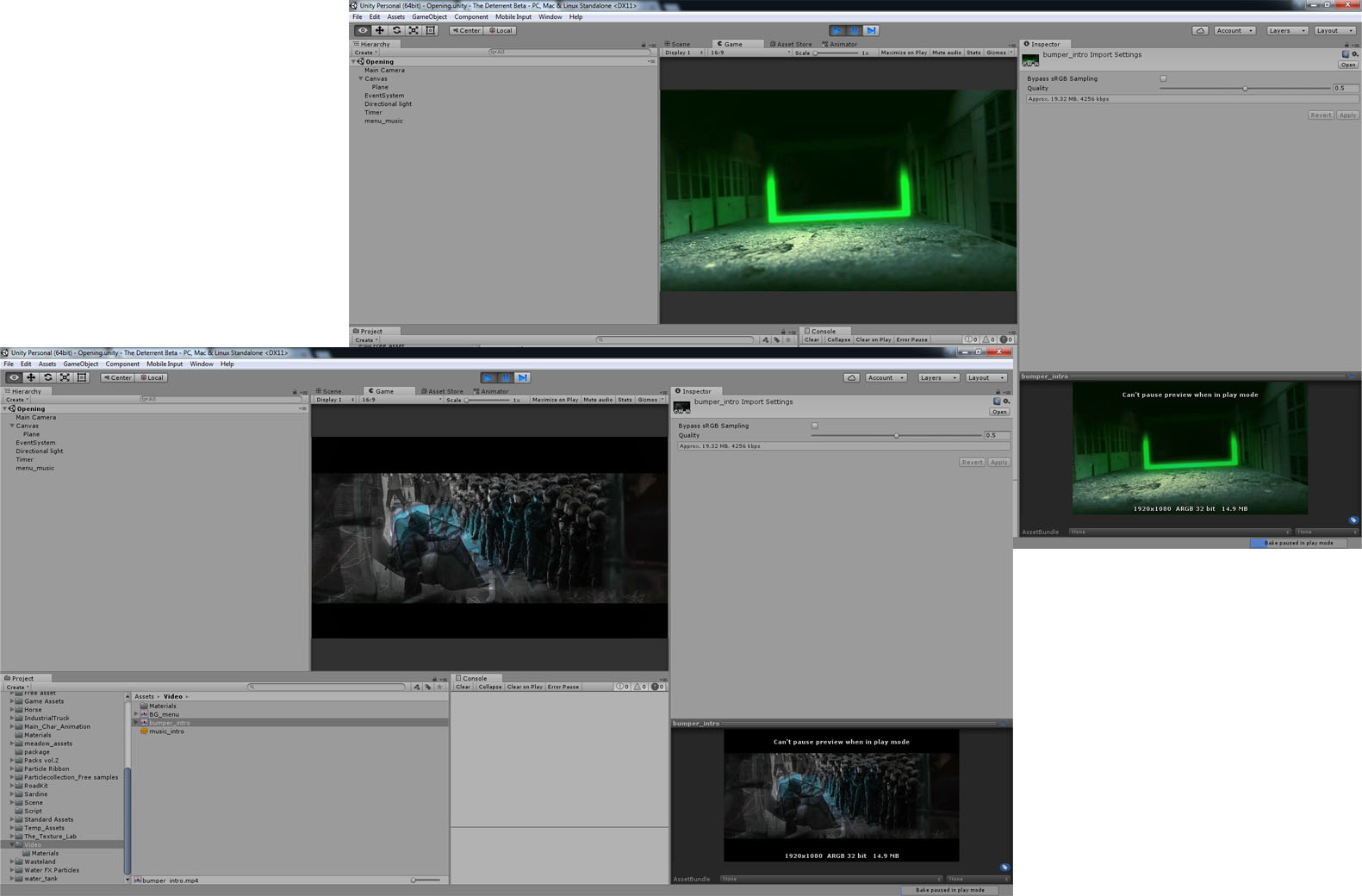
Or the simple way is make your shader to Unlit > texture :D
Your answer

Follow this Question
Related Questions
Cant Import Videos, PLEASE HELP 7 Answers
Cannot Import Video File of Any Type 0 Answers
Material doesn't have a color property '_Color' 4 Answers
Changing two different objects renderer colour 1 Answer
Can't import video 2 Answers