- Home /
[Solved] Changing scenes on Photon
What I am trying to do is have two maps (say for instance a forest map and a house map), so two different levels in two different scenes.
So Scene A is the forest map, Scene B is the house map.
Everything works fine except when one player enters the house, he is still visible and moves on the forest map as well.
I've been looking a lot on google to solve this problem, even looked at demos, while on google the most common solution was to set "PhotonNetwork.automaticallySyncScene" to true; However this solution makes all players teleport inside the house map, and not just one player (the one that decides to enter it). In demos (the worker one), it uses two scenes but to switch between them, the player gets disconnected, since the use of the scenes is totally different than what i am trying to do.
So i've been trying different approaches on my own as well: The door is a trigger, the trigger contains a script, and within this script i have:
void OnTriggerEnter(Collider other)
{
if (other.tag == "Player")
{
//I destroy the one that entered the door because otherwise
//it will be stuck walking towards the door.
PhotonNetwork.Destroy(other.gameObject);
Application.LoadLevel(sLevelName);
}
}
Then I have another function (OnLevelWasLoaded) in the same script which finds a spawnpoint then instantiates the player.
On my view everything works fine, except that I will be visible walking in the forest as well... It's as if "PhotonNetwork.Instantiate" instantiates me in all existing scenes for some reason.
I also tried being inside the house first and then open up another game (the second player), and the second player would get instantiated inside the house scene as well even if he was meant to get instantiated only in the forest...
Is there any workaround to this problem?
Answer by LightDrake · Jul 07, 2015 at 06:55 AM
I solved the problem few moments after I posted the same question on ExitGames forums:
Players would show up in any scene simply because they were connected in the same room, apparently being in a "room" makes you visible even if players are all in different scenes.
So for those stumbling in the same problem, just leave the current room and make a new one (one room for each scene level) and it'll work perfectly!
Correct. Players in a room see each other usually.
You could hide them, based on scene but then again, what's the usecase of sending updates but not showing them.
Can you please show the code on how to create a new room for each scene i have been having the same problem
Your answer

Follow this Question
Related Questions
Photon JoinRandomRoom customGameProperties? Load proper scene 0 Answers
Input.GetMouseButton on multiple objects 1 Answer
Load level after Image Sequence 0 Answers
Classic Resident Evil-style room loading/level streaming? 4 Answers
Character duplicates herself when re-entering the home level 2 Answers