color over lifetime stops working after using my own material
I'm trying to use my own explosion shader with emission (so it glows) as a particle but when I try to fade it with (color over lifetime) it just simply pops out. no more alpha fade, no more color change.
What am I doing wrong?!
It's most likely down to the script looking for a specifically named variable that does not exist in your shader. Would you $$anonymous$$d posting the shader for us?
Thank you for the response! I'm am just using the standard pbr metallic roughness shader. All unity standard stuff.
I can still post my settings if that helps and once I'm on my computer.
I'm only using the albeto? Spelling? Ha and emission channel. I have put the same transparent smoke shale in each image slot as a PNG. Emission power set to 2.
Yes, that would be why. The particle system would be looking to change a specific variable in the shader, however the Standard shader's variable names are very different to most shaders, and hence this won't work. In this case, I would suggest modifying the sprite shader to include emission, which I can help out with just not at the moment.
Hey this is awesome man! thank you! @namey5 im the lowly artist so I will have to ask my programmer about this. I think this was kinda what he was talking about.
Thank you for your time and pointing me in the right direction.
Your answer