- Home /
iOS launch image is stretched for a brief second on start
As soon as I start the app, the launch image shows up. Which is great, but for the 1st second, the image is huge and doesn't even fit on screen. After 1 second, the launch image resizes itself to normal size.
The image is 2048 x 1536. I'm only building for iPad.
I removed all the legacy launch images from Unity's Player settings, so this issue is probably just with xcode. Problem is, I don't know what I'm doing wrong. I want the launch image to show up, fitted to the screen size. But I keep getting this blown up version of the launch image that shows up for a split second. It seems as if the app starts off at a low resolution then changes it's resolution during the launch sequence. Any ideas to get the launch image to show only as the intended size?
Answer by taxvi · Dec 03, 2015 at 08:35 PM
I think your problem is that you are using a launchscreen.xib as well as asset catalog of launch screens (which would be default Unity images if you did not set it in Unity). It's funny but if you use both your device will first show the .xib screen and then a splashscreen from asset catalog (This is where the resizing happens). Either uncheck 'Use Launchscreen' from Unity build settings or in xCode go to your target and remove the launchscreen.xib manually - then select the launchscreen.xib and uncheck 'Use as Launch Screen' in the settings. Note: you may still have launchscreen.xib after disabling it from Unity - so do the both steps.
p.s. I'm not on Mac right now so forgive me if you don't find all those settings in place but I think you got the idea
Your answer