- Home /
Unity not Opening Solution in Visual Studio--Only File
I have a weird bug with Unity that just started happening today. Basically, when I try to open a code file in Unity, Visual Studio launches as expected. However, it's just that file, meaning that it doesn't open the solution like it is supposed to. The editor isn't attached either, because when I open the same file in Unity it just launches another single-file instance of Visual Studio. Any ideas on why this may be happening, and of course, how I would fix this?
I'm using Visual Studio 2012 Ultimate Update 3 on Windows 7 64 bit. The only thing I can think of is that I updated to Resharper 8 yesterday, but it worked fine yesterday evening right after installation.
Hmm... it seems that when I open the solution in the root folder of the project, it throws some errors about opening the unity script projects and marks them as "incompatible". Could this be it?
I'm gonna pile up on this post, I'm having the same issue, except I'm on Unity 5.2 and VS 2015, fresh install. VS can't find the solution, therefore no intellisense or anything. The solution file, in fact, doesn't exist in any folder created for any project, except the tutorials downloaded, but even those show up as incompatible in VS, and when using the "Resolve Issue" in VS, it only shows us errors and creates multiple solution files (?).
I'm having the same problem with Unity 2018 & VS 2017. Am seriously considering going back to Unity 2017 and $$anonymous$$onoDevelop with all the problems with Visual Studio.
I'm sorry, I don't have an answer. I just wanted to mention that the exact same problem is happening to me with the new Unity 2018 version. All of my older version of Unity work just fine and their solutions are loaded. It appears that Unity doesn't even create a solution for VS to load.
This is a Unity issue.
I hear you all. It's now happening to me with Unity 2018.
There seems to be no cure.
Answer by KeySam · Feb 20, 2020 at 11:13 AM
I just had the same problem and found the solution to this, just set how unity should open the file and choose visual studio not file type extension.
You can do that by going to
Edit
Preferences
External Tools
External Script Editor
(Set your Visual Studio Version)
Your answer