- Home /
Visual Studio 2015 debugger can no longer attach to Unity after installing RC3
I was using Visual Studio 2015 Community Edition with Unity 5.4(beta 13) (Windows 10) when I foolishly decided to emulate my technical director and install RC3 for Visual Studio. My tech director had no problems when he did so, but after I did the upgrade, the VS debugger will no longer attach to Unity.
If I click the Attach to Unity button, it thinks for a moment, then fails to attach and the Attach to Unity button lights up again. The Plug icon on the lower right gets a little green checkmark as if it has attached (usually.... sometimes the plug icon doesn't appear at all). Using Netstat to look at the port that VS is trying to attach to shows it as still Listening. Monodevelop is able to attach and debug just fine.
To head off the expected advice, I have done all the obvious. I have uninstalled both VS and Unity and reinstalled them following the documentation here. I have repeated the uninstalls and reinstalls with various version permutations of Unity (latest 5.3, 5.4b13, 5.4b21, 5.4b22) and VS (Community, Professional, Enterprise). I have uninstalled Visual Studio Tools for Unity and reinstalled using the installer from the link above and by installing a second version of Unity on the same machine. I have also run Repair operations through VS and the VSTU installers. I have confirmed that my firewall settings allow incoming connections for VS and Unity, and even tried turning of the firewall completely. I have run both programs as an Administrator and not. Through each iteration of these attempts I have verified that the Unity->About page shows the tools as having been installed, verified that the build setting are set for debugging, have launched VS from Unity, etc.
Can anyone recommend something else I can tweak or investigate?
Have you tried this: http://stackoverflow.com/a/37826299
$$anonymous$$ay not be a possible solution, but have you tried switching the development build option http://answers.unity3d.com/answers/1235198/view.html
Answer by jcox_PlayQ · Aug 29, 2016 at 07:42 PM
So I finally fixed this last weekend with the nuclear option; I did a wholesale reset of my Windows 10 installation, re-installed all my apps, and now my VS debugger attaches again.
@jordboss: I had tried setting the development build flag. I had not tried uninstalling XamarinVS as suggested in your first link. I un- and re-installed VS so many times I am not sure what states XamarinVS might have been in at which times during this process, but it is quite possible that my Windows 10 re-install worked simply because it nuked XamarinVS as a by-product.
Your answer

Follow this Question
Related Questions
Use Visual Studio to debug Unity. Cannot connect to process 2 Answers
Editing code in debug mode? 2 Answers
Monodevelop and Visual Studio 2015 debugger skips frames 0 Answers
How do you get OutputDebugString to show up in the Visual Studio output window? 0 Answers
How do you Debug Unity Player Builds? 0 Answers