- Home /
Metadata file Debug\Assembly-UnityScript-firstpass.dll' could not be found
I'm working with monodevelop to develop my unity game. I upgraded to windows 10 few weeks ago and currently when I'm trying to attach the monodevelop I receive the following error:
Error CS0006: Metadata file 'C:\Users\....\ProjectName\Temp\bin\Debug\Assembly-UnityScript-firstpass.dll' could not be found (CS0006) (Assembly-CSharp)
Rebuilds and cleaning project not working, nor deleting the UnityEditor from the UnityScript-firstpass references. I couldn't find much over here and outside and I'm kinda stuck with this.
Any ides?
Answer by Riaan-Walters · Apr 03, 2016 at 12:04 PM
Just had the same issue, I fixed this by manually deleting the references to the "Plugin" DLL, in visual studio this specific reference showed up as yellow (not found) and deleting it fixed the problem for good.
Let me know if you have issues beyond this.
How exactly would you do this in $$anonymous$$onodevelop? I have the same issue.
Click the "Projects" tab on $$anonymous$$onodevelop's toolbar. Click on "Edit References..." and then use the search field to find the dll you're looking for.
Answer by dheeraj2016 · Jan 08, 2017 at 03:30 PM
had the same issue , just forgot to build the related projects in solution.
As someone completely new to Unity and coding, what does this mean?
Answer by foluis · Aug 07, 2017 at 09:20 PM
Check this web site, It explains what have to be change in the Nuget configuration
http://www.imaginativeuniversal.com/blog/2017/06/24/hololens-fix-visual-studio-2017-build-error/
Your answer