Unity uses old compiled code(Scripts not updating)
I recently installed 2017.1.1 (Updated from 5.6.1). Ever since that install my scripts will compile but Unity refuses to use my code.
For example, If I try to print something (print ("Updated"); ) inside of the update function, you would think its gonna print that statement every frame right? Well... It doesn't. After saving repeatedly over and over, restating unity 5 or 6 times as well as restarting my computer. Unity finally decides to print the statement.
Whats up with this? I have not changed any settings since I updated. Is this just a bug with Unity 2017? I have reinstalled Unity 3 times with no luck...
Answer by Cuttlas-U · Sep 09, 2017 at 07:49 PM
hi; if u are using mono develop some himes it cause problems with saving i suggest u to switch into visaul studio ;
unfortunately, I am using VS (Updated to latest version) :(
Answer by zachwuzhere · Sep 09, 2017 at 11:39 PM
Man this is sooo frustrating, now Unity gives me ERRORS in "COMMENTED" code... Like wtf.
whats happening there ?:D
in the root of your project files there are some files with the extentions .csharp and .sln delete those files and then open unity see if it help or not ?
the part if your project that there are other folders like "Project Settting" and " Library" and "Temp" ; there are some files as i said;
Your answer

Follow this Question
Related Questions
How to increase the movement speed of enemy based on score? 0 Answers
failed to re pack resources 0 Answers
Visual Studio 2015 keeps crashing... 1 Answer
Unity3d - Attach to Unity not working 3 Answers