- Home /
Build menu missing Visual Studio 2013
http://prntscr.com/5fkse3 - screenshot
When I create empty C# console appliction the Build menu is there but when I double click on a script from unity to open it with VS it's missing. Any suggestions why does this happen and how can I fix it ? It doesn't even find MonoBehaviour
create the c# files in unity then double click to open in vs (assu$$anonymous$$g you've set the external script editor in unity preferences.)
all the scripts are created in unity I've been scripting on the current project for weeks now just I needed to reinstall my OS yesterday which goes along with reinstalling unity and so on which I don;t think should encounter any problems but still..
it might have somthing to do with this error -
Like gjf said, you need UnityVS. If you already have it. try deleting all files that start with UnityVS in your root folder, along with the Library folder for the heck if it. Close a/ Open Unity a/ VS. See if that helps.
Thankss it worked when I installed the UnityVS tools answer the question so I can mark it as answered :)
Answer by gjf · Dec 11, 2014 at 12:55 PM
my comment was based on "When I create empty C# console appliction" (sic) - the implication is that you're creating the new c# file within visual studio and not unity - unity doesn't have 'console applications'.
what makes you think that it might have something to do with that error? do you have evidence to substantiate your assertion or is it a wild guess?
have you installed unity vs? if not, you really should if you're using visual studio. if you have, then perhaps try regenerating the project files to see if that results in different behavior.
if that doesn't yield results, try disabling any real-time antivirus scanner - some don't play so nice with unity...
Your answer