- Home /
Video Playback not working in picture.
Hi,
I have a simple vuforia video playback applciation where onTap, the video is supposed to be rendered in scene and on double-tap, video should play full screen.
Double tap works well, but on tap, I only get the audio and a black screen. 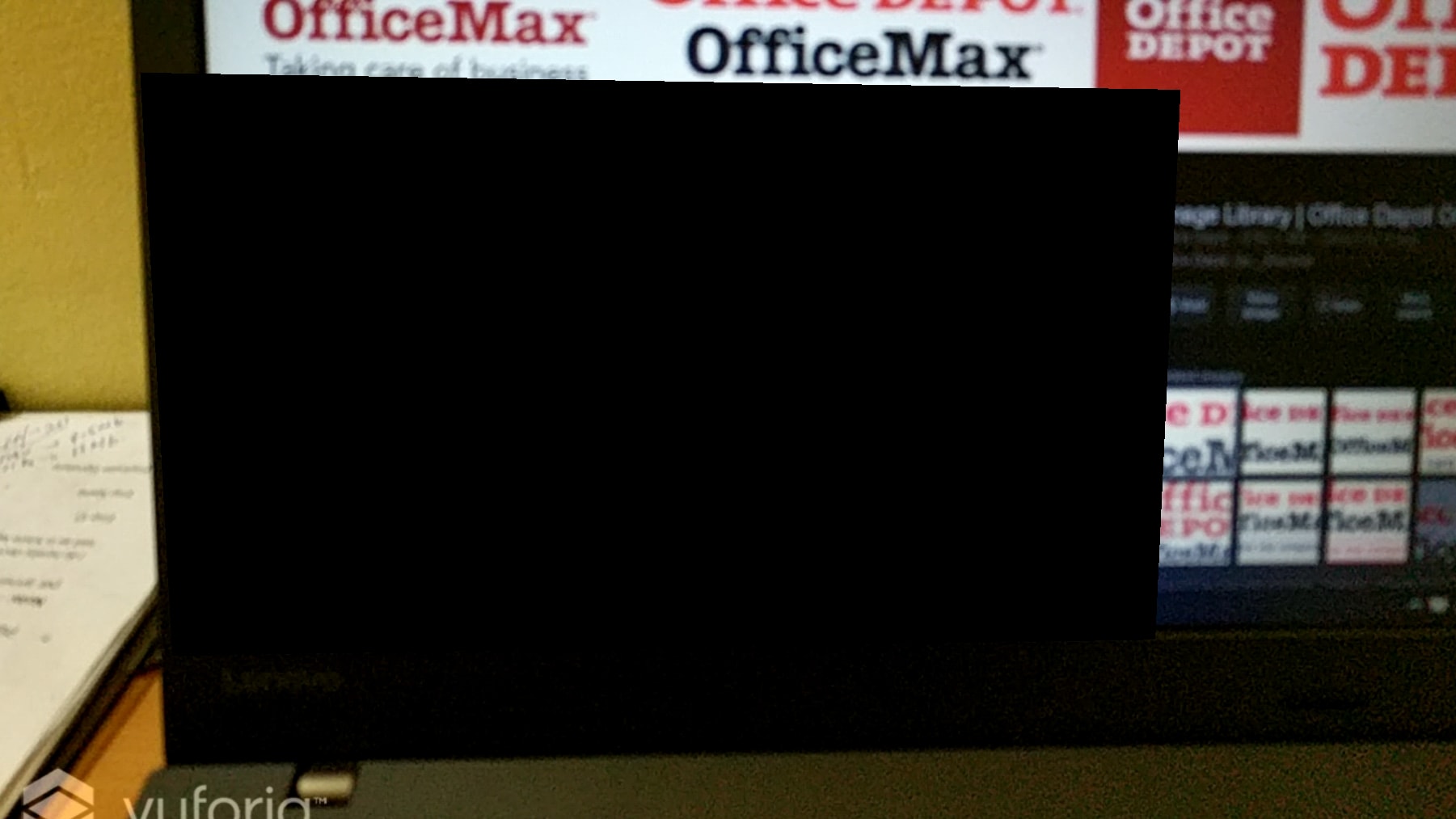 Can someone please help with the possible reasons for this ??
Can someone please help with the possible reasons for this ??
Please find the code below..
Thanks Arjun
private void HandleTap() { // Find out which video was tapped, if any VideoPlaybackBehaviour video = PickVideo(mTouchStartPos);
if (video != null)
{
if (video.VideoPlayer.IsPlayableOnTexture())
{
// This video is playable on a texture, toggle playing/paused
VideoPlayerHelper.MediaState state = video.VideoPlayer.GetStatus();
if (state == VideoPlayerHelper.MediaState.PAUSED ||
state == VideoPlayerHelper.MediaState.READY ||
state == VideoPlayerHelper.MediaState.STOPPED)
{
// Pause other videos before playing this one
PauseOtherVideos(video);
// Play this video on texture where it left off
video.VideoPlayer.Play(false, video.VideoPlayer.GetCurrentPosition());
}
else if (state == VideoPlayerHelper.MediaState.REACHED_END)
{
// Pause other videos before playing this one
PauseOtherVideos(video);
// Play this video from the beginning
video.VideoPlayer.Play(false, 0);
}
else if (state == VideoPlayerHelper.MediaState.PLAYING)
{
// Video is already playing, pause it
video.VideoPlayer.Pause();
}
}
else
{
// Display the busy icon
video.ShowBusyIcon();
// This video cannot be played on a texture, play it full screen
video.VideoPlayer.Play(true, 0);
mWentToFullScreen = true;
}
}
}
/// <summary>
/// Handle double tap event
/// </summary>
private void HandleDoubleTap()
{
// Find out which video was tapped, if any
VideoPlaybackBehaviour video = PickVideo(mTouchStartPos);
if (video != null)
{
if (video.VideoPlayer.IsPlayableFullscreen())
{
// Pause the video if it is currently playing
video.VideoPlayer.Pause();
// Seek the video to the beginning();
video.VideoPlayer.SeekTo(0.0f);
// Display the busy icon
video.ShowBusyIcon();
// Play the video full screen
video.VideoPlayer.Play(true, 0);
mWentToFullScreen = true;
}
}
}
Your answer

Follow this Question
Related Questions
iPhone video playback in 3.0 beta5 working? 2 Answers
the video player starts with a white background 0 Answers
Playing from a specific point using Handheld.PlayFullScreenMovie 0 Answers
Importing and Playing a Video 7 Answers
how can i save a video from project folder (ASSETS) to android internal or external storage? 1 Answer
