- Home /
Prevent object from jumping to center point when dragging starts
I have a script for dragging GameObjects around, but at the moment, whenever I start to drag on the object it jumps to the center the object onto the pointer. What I'd like to achieve is regardless of where I start to drag on the object it initiates drag at that point instead of jumping to the object center first. What do I need to modify in my OnDrag or OnBeginDrag method to achieve this?
using UnityEngine;
using UnityEngine.UI;
using System.Collections;
using UnityEngine.EventSystems;
using System.Collections.Generic;
public class DragHandling : MonoBehaviour, IBeginDragHandler, IDragHandler, IEndDragHandler, IPointerClickHandler
{
public float partScale;
[HideInInspector] public Transform placeholderParent = null;
[HideInInspector] public Transform parentToReturnTo = null;
[HideInInspector] public GameObject trashCan;
[HideInInspector] public GameObject partsPanel;
[HideInInspector] public GameObject partsWindow;
[HideInInspector] public GameObject buildBoard;
GameObject placeholder = null;
GameObject dragLayer;
Vector3 buildPanelScale;
Vector3 partsPanelScale = new Vector3(1.0f, 1.0f, 1.0f);
Vector3 startPosition;
// PolygonCollider2D collider;
void Start ()
{
dragLayer = GameObject.FindGameObjectWithTag("DragLayer");
buildBoard = GameObject.FindGameObjectWithTag("Board");
partsPanel = GameObject.FindGameObjectWithTag("Parts");
partsWindow = GameObject.FindGameObjectWithTag("PartsWindow");
trashCan = GameObject.FindGameObjectWithTag("Trash");
// collider = transform.GetComponent<PolygonCollider2D>();
}
#region IPointerClickHandler implementation
public void OnPointerClick (PointerEventData eventData)
{
if(transform.parent.gameObject == buildBoard)
transform.SetAsLastSibling();
}
#endregion
#region IBeginDragHandler implementation
public void OnBeginDrag (PointerEventData eventData)
{
// create placeholder gap and hold correct position in layout
placeholder = new GameObject();
placeholder.transform.SetParent(transform.parent);
placeholder.transform.SetSiblingIndex(transform.GetSiblingIndex());
parentToReturnTo = transform.parent; // store original parent location
placeholderParent = parentToReturnTo; // set placeholder gameobject transform
startPosition = transform.position;
GetComponent<CanvasGroup>().blocksRaycasts = false; // turn off image raycasting when dragging image in order to see what's behind the image
}
#endregion
#region IDragHandler implementation
public void OnDrag (PointerEventData eventData)
{
Vector3 mousePosition = new Vector3(eventData.position.x, eventData.position.y, 0);
transform.position = Input.mousePosition; // set object coordinates to mouse coordinates
if(transform.parent.gameObject == partsPanel)
transform.SetParent(dragLayer.transform); // pop object to draglayer to move object out of parts Panel
if(transform.parent.gameObject == buildBoard)
transform.SetParent(dragLayer.transform);
}
#endregion
#region IEndDragHandler implementation
public void OnEndDrag (PointerEventData eventData)
{
transform.SetParent(parentToReturnTo); // Snaps object back to orginal parent if dropped outside of a dropzone
transform.SetSiblingIndex(placeholder.transform.GetSiblingIndex()); // Returns card back to placeholder location
GetComponent<CanvasGroup>().blocksRaycasts = true; // turn Raycast back on
Destroy(placeholder); // kill the placeholder if object hits a drop zone or returns to parts panel
if(transform.parent.gameObject == buildBoard)
{
buildPanelScale = new Vector3(partScale, partScale, partScale);
transform.localScale = buildPanelScale;
transform.SetAsLastSibling(); // always place last piece on top
}
if(transform.parent.gameObject == partsPanel)
transform.localScale = partsPanelScale;
}
#endregion
}
are you saying the object jumps to the cursor or the cursor to the object?
nothing I see in your code modifies or with that code alone could modify the mouse's position the only real movement assignment I see is
Vector3 mousePosition = new Vector3(eventData.position.x, eventData.position.y, 0);
transform.position = Input.mousePosition;
mousePosition declared variable is assigned but in the context of this code goes unused
I think this top thing is really confusing by the way, based on scope that variable is declared, assigned, and goes out of scope without ever actually being used.
your transform.position = input.... uses the Input.mousePosition position not your assigned variable (maybe this is where your issue is?)
Input.mousePosition is not the same as your declared variable.
Answer by stargamingentertainment · Apr 25, 2020 at 01:55 AM
your not using your own variable mousePosition, your using Input.mousePosition, but im having same problem. sorry i couldnt help
Your answer

Follow this Question
Related Questions
Multiple Cars not working 1 Answer
Distribute terrain in zones 3 Answers
Unloading Broken Assembly | How to solve this !? 2 Answers
Unity5 filled my SSD? 0 Answers
How to move rigidbody a certain distance, rather than constantly 1 Answer