- Home /
Beginner tutorial for 2D tiles/tilemaps?
Hi gang. Beginner here. I've successfully completed the Create RPG tutorial and mine runs perfectly. I want to start creating my own adventure with my own graphics.
Is there a tutorial which shows how to create tiles and tilemaps? I follow the steps in the Unity manual and get as far as "Provide a name for the Palette and select the Create button. Select a folder to save the Palette Asset file. The newly created Palette is automatically loaded". That I can do. The window is now supposed to say "Drag Tile, Sprite or Sprite Texture assets here." This text does not show up and I cannot do anything. Totally frustrating.
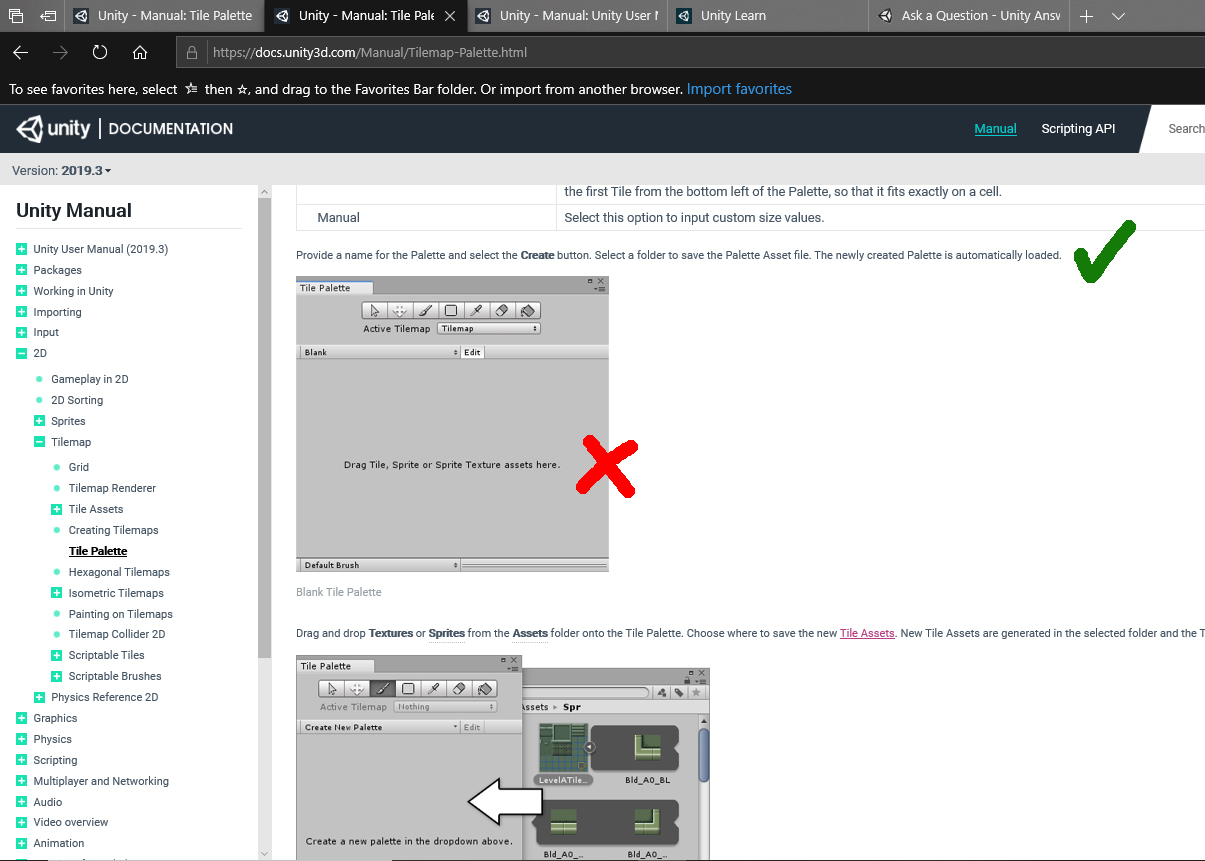
I've watched a few YouTube videos but haven't found one that shows how to do those things. I would like to A) create a tilemap in Unity, or, B) create one in Photoshop and import it.
A quite good video I watched features apps 'Tiled' and 'Tiled2Unity' or something like that. Is this how it's done?
Are there tilemap templates floating around anywhere?
Thanks in advance :)
Answer by Shen-Kit · Apr 24, 2020 at 12:46 PM
Here are some tutorials I found helpful when I started this (not that I'm an expert on this topic by any means I'm more of a programmer than an artist but these videos will get you on the right track).
Your answer

