FBX exported from Navisworks doesn't display in Unity
Hi community,
I have a BIM model of a large plant building in .nwd format. I used Navisworks to export it to FBX file. I tried to export the whole model (~1 GB large), then also tried exporting the model in parts (architectural, Plumbing, MEP, structural, etc.. ) as seperate fbx files. I anyhow managed to import them (both the combined and the broken-down models) into unity with all materials and meshes intact.
However, the issue is that, I cannot see the model in Unity scene view at all, no mater how much I scale the model or do whatsoever possible to solve any visualization issues.
In the inspector, the model seems to be fine and even the meshes are imported and are all in place under the fbx file. What possibly could be the issue that I cannot see the model in scene view? Attached are a few screen shots to explain better what my problem is.
Thanks in advance :)
Model seen in assets and hirearchy but not in the scene 
Model imported with all features: 
Answer by Tabu · Oct 13, 2016 at 11:52 AM
My first thought was scaling issues - so if you havent allready, select your model in the scene view click 'f' for focus - if the model is WAY to big/small in scale, if will focus in on it, and you can see if it is really there or not.
Secondary, I would look at the import settings. Maybe something is up there (scaling here as an example - if you scale it in your program, and then unity scale it as well, you might see problems.) Also, there might be a chance that stuff like "Optimize mesh" and other settings is making "stuff" happen on such a big special model.
Third, I would try to just export a tiny bit of the model to see if that works. If there is something wrong with the exporting of the object, it easier to find out with small objects.
Hi Tabu,
Thanks for the reply! But I did try already what you have said here and it somwhow doesn't work at all. I scaled up the original model in navisworks by 200x and in unity again by 100,1000 and even 5000 times! Alas, the model remains elusive in the scene!
Do you have any experience with exporting FBX from navisworks before? It's output is somehow a very strange model, because if I import hte fbx to 3DSmax, the elements are all blurred and warped.
There seems to be no sure-shot answer to this issue! plese point me to any you may find :)
Unfortunately I have no experience with navisworks- I have been using alot of other packages however (LightWave, 3dsmax, $$anonymous$$aya, Rihno, Blender) I use $$anonymous$$odo in my daily work. The reason why I say this, is that common for all of these packages is the export settings which always seems to hold part of the solution of export. I found this page about exporting from navisworks: https://knowledge.autodesk.com/support/navisworks-products/learn-explore/caas/CloudHelp/cloudhelp/2017/ENU/Navisworks-$$anonymous$$anage/files/GUID-853223FE-9DC2-4E8B-9AF4-2D5D1AB38E7F-htm.html and this seems to hold some settings where I could imaging things going wrong. If it is not so secret, I wont $$anonymous$$d taking a look at your model for you? And maybe try to export it from $$anonymous$$odo?
Tabu,
It is a $$anonymous$$odel that I cannot share or disclose, it belongs to my office.
But what I tried to do is export a Revit file to Navisworks and export the .nwc file as a FBX from navisworks with same settings as before. It worked like a charm, which leaves me the option of suspecting the other dataset to be of a wrong scale in native files.
I really thank you for offering to help me with the model :)
Cheers!
Answer by visionworkplace · Sep 14, 2017 at 10:51 AM
Obj export from Navisworks should work. Obj export can be possible using plugin https://apps.autodesk.com/NAVIS/en/Detail/Index?id=8218353491901039719≈pLang=en&os=Win64
Answer by devpsharma8 · Oct 27, 2019 at 03:40 AM
https://visionworkplace.com/products/fbx-converter-for-autodesk-navisworks
Selected object export, section box export
Your answer